
WhatsApp is one of the most popular and widely used messaging apps in the world. With more than 1.5 billion active users, the WhatsApp stands unique among other messaging apps in the market. Did you know that the WhatsApp comes with ‘Change Number’ feature that allows users to change number on WhatsApp linked to their WhatsApp account on the same phone?
This Change Number on WhatsApp feature is really important because you may come across a situation where you need to part your ways with your existing number. The WhatsApp change number feature helps user to make sure that user do not lose any data. Because, Change Number feature of WhatsApp migrate all user account information like groups and settings from old phone number to new phone number. Here in this post how to change number on WhatsApp on Android and iPhone without losing data.
How to change number on WhatsApp on Android smartphone.
Step 1: Insert SIM card with new number in your smartphone
Step 2: Open WhatsApp and tap on ‘three dotted vertical line’ on top of screen
Step 3: Tap on Settings -> Account ->Change Number
Step 4: Enter old phone number and new phone number in the provided box
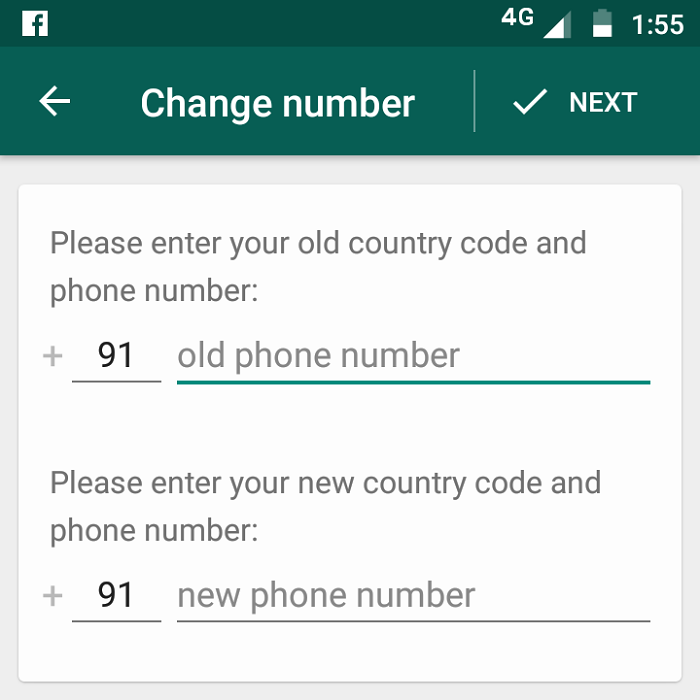 Step 5: Tap Done at the top of the screen
Step 5: Tap Done at the top of the screen
Step 6: You will be prompted to verify the new number
How to change number on WhatsApp on iPhone.
Step 1: Insert SIM card with new number in your smartphone
Step 2: Open WhatsApp
Step 3: Tap on Settings -> Account ->Change Number
Step 4: Enter old phone number and new phone number in the provided box.

Step 5: Tap Done at the top of the screen
Step 6: You will be prompted to verify the new number
To let you know, once you change your WhatsApp number, your contacts will not be individually be informed of the change, but our account associated with old phone number will be deleted and your contact would not see your old phone number in their WhatsApp contact. However, participants that share group chats with you, will see that you have changed your number.
Recently, the company has announced that the chats will be deleted automatically if the users do not back up the stored data to Google Drive. Check out how you can save the WhatsApp data manually to Google Drive.
Let us know in the comments what you feel about Change number on WhatsApp feature?
You might also like our TUTEZONE section that contains exclusive articles on how you can improve your life using technology. Trust me, you will be glad that you paid a visit there.



