
Everyone who uses Android will definitely have MX Player installed on their devices. But do you know how to play Video in MX Player during a call?
Over the years, even though several other Video Player apps have been introduced. But, the MX Player has always been the first choice to play Videos on Android devices. It is a must-install and recommended by many experts around the globe. But have you ever tried to play any video while you are on call? Then you probably know why I am writing this post. Here in this post, I am going to share with you how to play videos in MX Player during the call.
Don’t Miss: Advantages and Disadvantages of iPhone 7
How to play Video in MX Player during a call?
This process I am writing is for the latest version, 1.8.9 and the name of the option might differ in the later versions. But do not worry, this post will still help you. Do you know why? Because you will find it.
Step 1: Open MX Player and tap on the 3-dotted hamburger icon at the top right of the screen.
Step 2: Select Settings and scroll down to find the Play alone option
Step 3: By default, it is checked. Now tap on it and uncheck it. This will enable the MX Player to play the videos even when you are on a call.
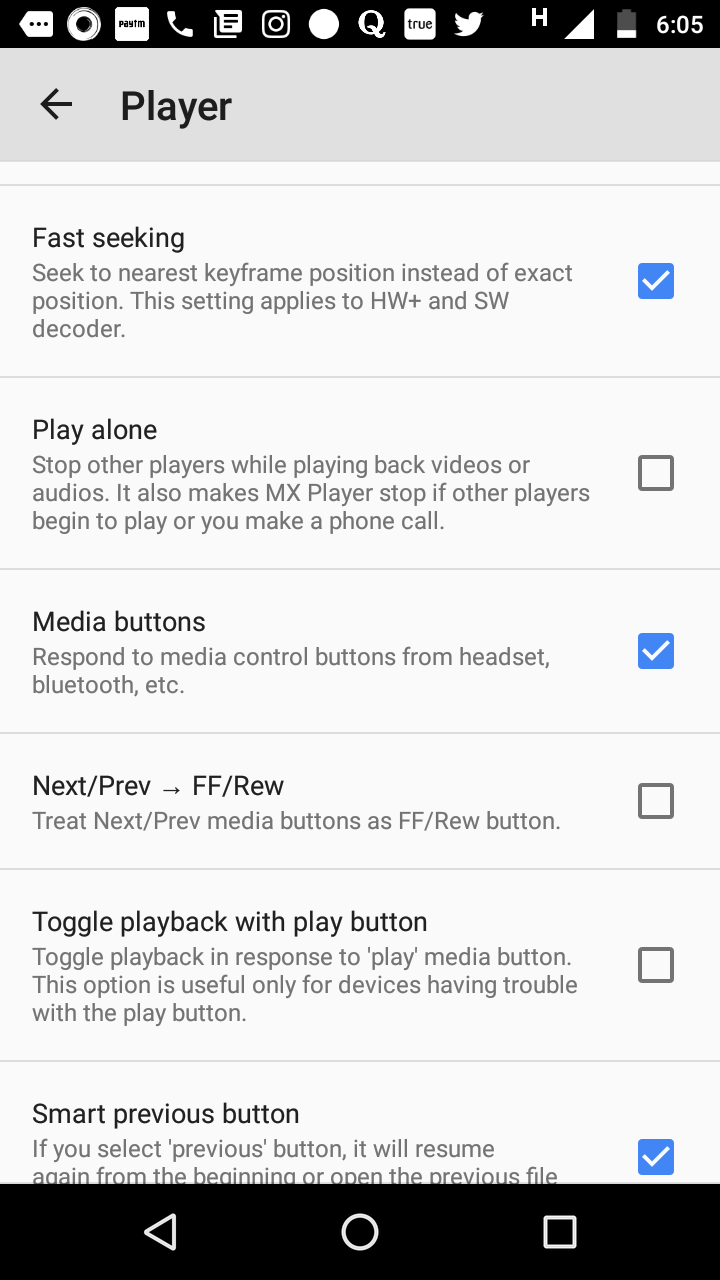
Now, you know how to play during a call
So, if you can’t watch videos while on your mobile, you will not have to bother anymore because you have a solution through this post now. That’s why we are glad that you will not have to ask yourselves whether how to play videos while on call anymore. And this way also answers the question of how to play music while calling. Because the MX player supports audio as well, you will have to just enable the functionality in the settings and the app will discover all the files in music format and display them in your library.
Also Read: Do you know the taboos of wearing jade?
Download the MX Player from the below link:
MX Player is one of the best HD Video Players out there available for Android smartphones. It supports several codecs and there is a lot more in the video-playing app than what we have described in this post. As you’d keep using the app, you will find many other ways to simplify the playback of the videos according to your convenience. That’s why we would suggest you stay tuned with us to know more details about how you can simplify your life with technology.
Let us know if this way works for you by commenting in the comments section below. Also, let us know if you are facing any issues or if you want us to find something for you. We’d be glad to help you out or find something for you so that you can stop worrying anymore.
Also read: How to block Spam SMS in iOS?
For other tutorials, visit our TUTEZONE section. You will be glad that you paid a visit there. Trust me. It’s worth visiting.




1 Comment