
Unless you are a devotee of Android, you probably love iPhone and other Apple products like everyone else out there. So, if you own an Apple product and want to know if your it is still under warranty and repair coverage for Apple product or not, you can simply follow the steps that we have provided in this article.
When it comes to Apple products and services there are a lot of things that Apple boasts about. But, when it comes to customer service Apple clearly stands out. Because, whenever you purchase an Apple product it comes with an automatic one-year warranty. And, you don’t need to make those annoying calls on automated IVR numbers or chat with bots to avail the service.
You need to simply follow the below-mentioned steps to know if your Apple product is still under warranty and repair coverage or not:
Step 1: Open the Apple’s “Check Coverage” page.
Step 2: The Home Page of Check Coverage website will need the device serial number to proceed further.
If, you don’t know how to find the serial number of your Apple product check the support page that tells you how to find it on the device. For iPhone device you can Go to Settings — > General — > About to check the serial number.
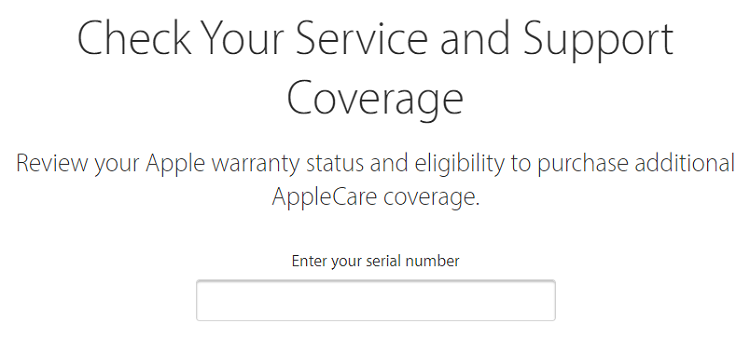
Step 3: Enter the serial number and captcha code, then click on ‘Continue’ button.
Step 4: The next page will show your device warranty details.
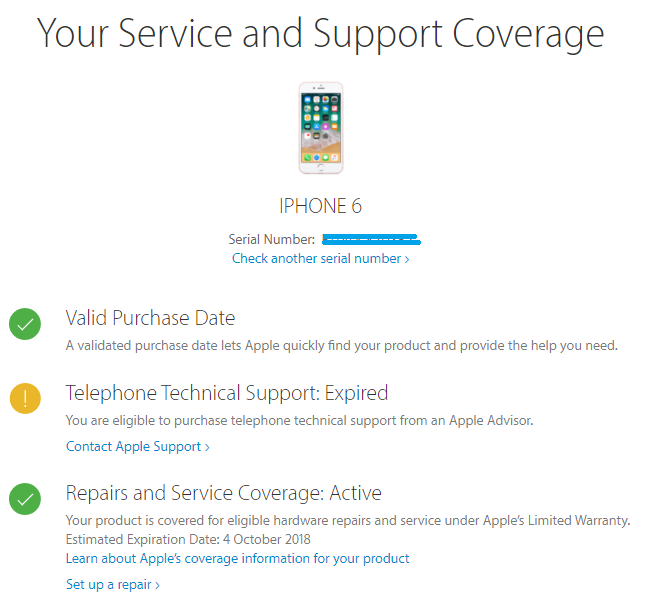
Step 5: The Service and Support coverage page shows three points:
a) Valid Purchase Date: It shows that Apple has a record of purchase date of your device
b) Telephone Technical Support: It shows either your telephone technical support is Active or Expired. It is actually the 90 days of telephone support valid from the date of purchase. If, you have crossed the 90 days period it shows “Expired”
c) Repairs and Service Coverage: It shows if your product is covered for eligible hardware repairs and service under Apple’s Limited Warranty or not along with the Estimated Expiration Date. You will see ‘Expired’ if your device is out of warranty.
We wanted to help you check your Apple device’s warranty status. Even though hardware failures in Apple products aren’t that common. The warranty and repair is restricted to hardware and repair coverage and doesn’t include accidental damage like screen crack or water damage.
Few months back Apple apologized for slowing down the iPhone and for not being very transparent on how it handled the performance on iPhones with older batteries. As, it was revealed that it was done intentionally to slow down the iPhones performance for older model because of the release of newer model of iPhones in the iOS lineup. If, your iPhone is slow I would suggest to first check and try to fix your iPhone yourself, if you think Apple has slowed down iPhone, before buying new battery.
However, too much of something is always nothing. That’s why if you are an Apple gadget lover, chances are there for you to buy the iPhone or iPad blindly without examining it properly. What if you are going to spend a lot of dollars on a refurbished or any other device that is set for replacement? So, you should check if an iPhone is refurbished or new or replacement kind?
Let us know if you find these steps beneficial to check if your iPhone, iPad or any other Apple device is still under warranty or not.
You might also like our TUTEZONE section that contains exclusive articles on how you can improve your life using technology. Trust me, you will be glad that you paid a visit there.



