
The music created is experienced by each person differently. All major music streaming apps know this fact and so does Spotify. While it provides you great control to tweak the music you’d hear on an iOS device, Spotify has only lesser such control on Android comparatively. Yes, what you are guessing right now is correct. The Spotify equalizer is not available on Android and the music app instead chooses the default equalizer on your device. You can also use Spotify on Amazon Echo.
Things to keep in mind while tweaking Equalizer on Android via Spotify App
- Since Spotify doesn’t come with an inbuilt equalizer, clicking on the equalizer settings on your Spotify device will redirect you to the default equalizer on your phone.
- You can either choose in that case to change the equalizer either by opening Spotify app or by navigating to the equalizer via Settings.
- Changes you make on the Equalizer settings via Spotify also reflects on the audio apps.
- There are a lot of Android smartphones in the market which doesn’t have a default Equalizer. It means that on those devices, Spotify will also not have any equalizer. In such cases, although you can rely on a third-party equalizer app, you will not have access to it via the Spotify app.
Also Read: Facebook Messenger now allows to share music through Spotify
That being said, let us now discuss how to access Equalizer via Spotify
- Launch the Spotify app and tap on the Settings icon at the top right corner.
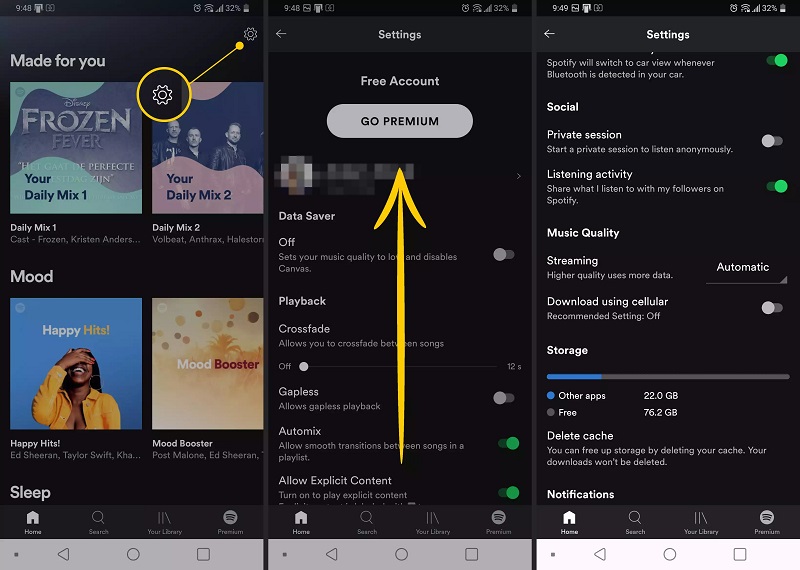
- Now, scroll down to the music quality section and choose Equalizer.
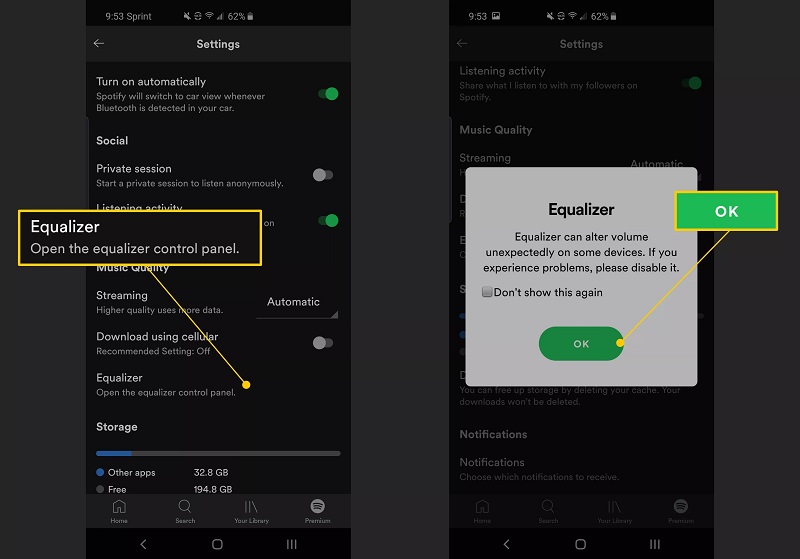
- When a window pops up, click on ok.
Also Read: Music lovers can now edit metadata on Spotify
These steps will setup Spotify equalizer on Android. After opening the equalizer panel, choose your desired settings and go back to the Spotify app.
If you are a person who listens to music on Spotify and uses Facebook Messenger to communicate with your friends and family, there’s good news for you.The latest update of Facebook Messenger now allows Spotify Sharing through Facebook Messenger.
We hope this post will enhance your music listening experience. Please feel free to share your views in the comments section below.
For more similar posts, please visit our TUTEZONE section…




