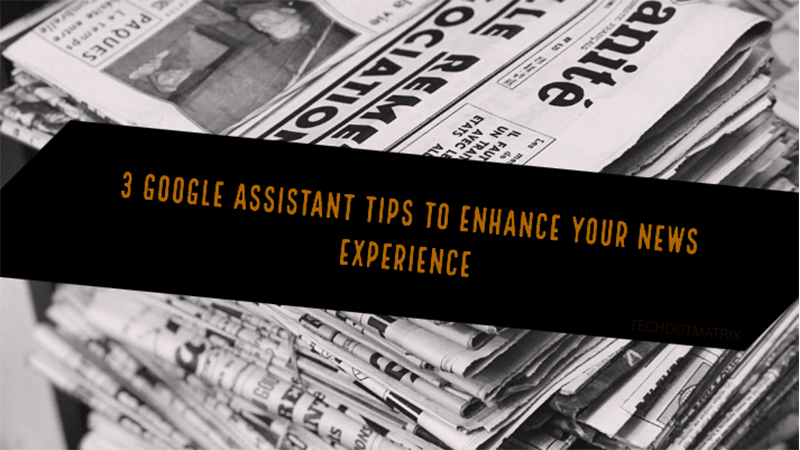OS X is soon going to rest in peace, because, Apple’s latest version of Mac Operating System, Sierra is now available for download. The upgrade is available for any Mac that was launched after 2009 and you will be able to download the latest Mac OS from Mac App Store. To help you show off the features of Sierra with your friends, we are going to share 5 things you need to know about Sierra.
5 things you need to know about Sierra
Siri
All these days, the Apple’s voice assistant software, Siri has been available only in iPhones and iPads. Sierra is bringing the Siri to your desktop/laptop. Using it, you will be able to play music, check spelling, set appointments and get updates on weather by voice. But, your usage will depend on your location. Say if you are in an office, you will have to think twice before using Siri, because, you don’t want to disturb your colleagues. Do you?

Universal Clipboard
Just as the name sounds, universal clipboard means, you will be able to copy and paste content across iOS devices. All you will have to do is just copy from one machine and hit paste on the other. This process might take time depending on the speed of your connection. However, it works amazingly well. You can copy images, text and most other content to the clipboard.
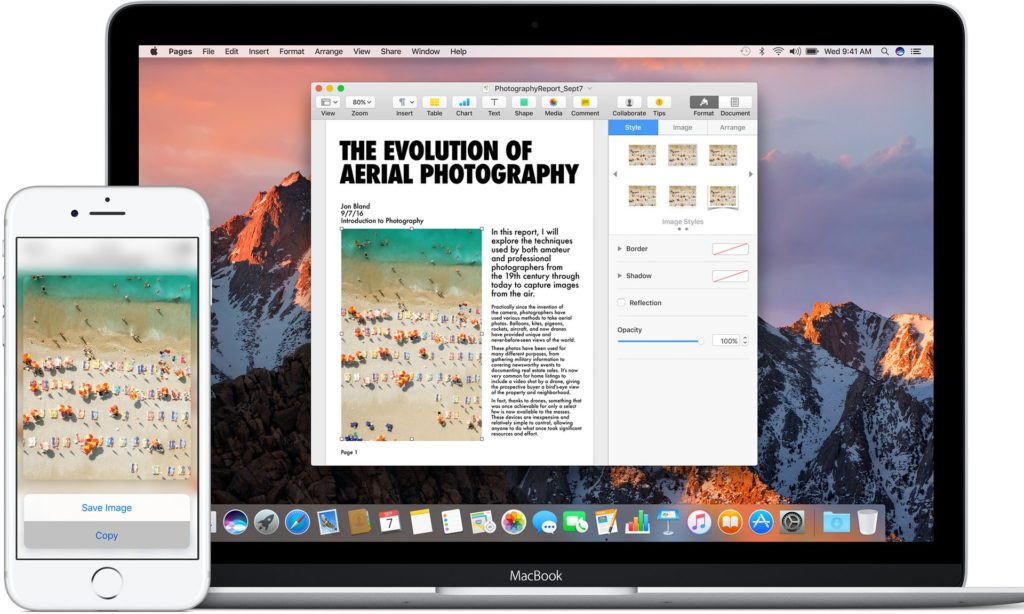
iCloud Drive Desktop
Thanks to iCloud Drive, it transports all the files on your desktop. If your files are disorganized in your system, iCloud Drive is going to be the solution for it. You can organize the files across devices using the cloud storage.
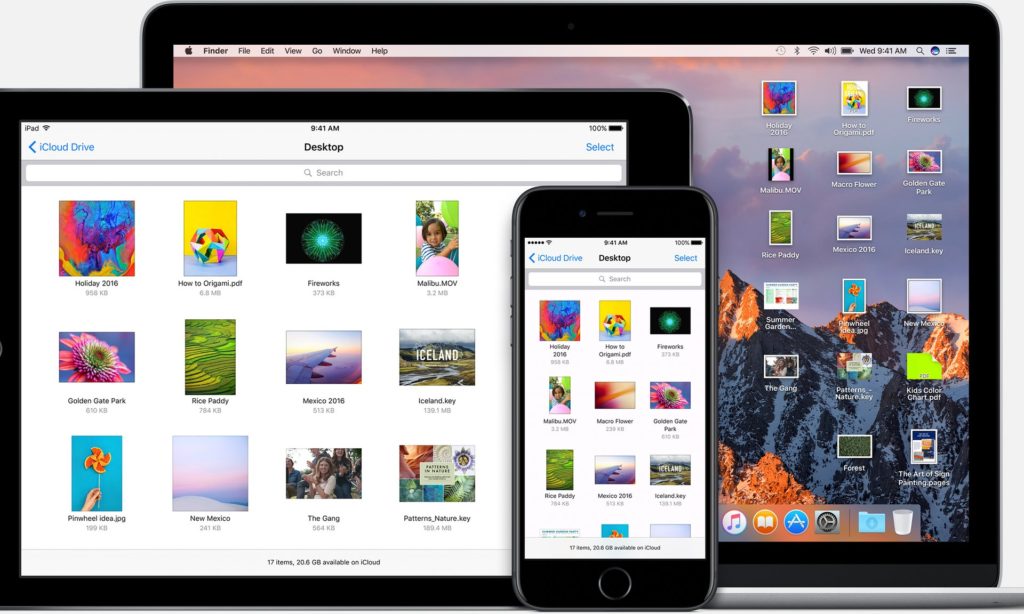
Everything in a tab
You can view video and read a web page at the same time using the latest tabbed view. Hereafter all the versions of Mac Operating System will have tabbed view. This will make the multi-tasking more exciting than ever before.
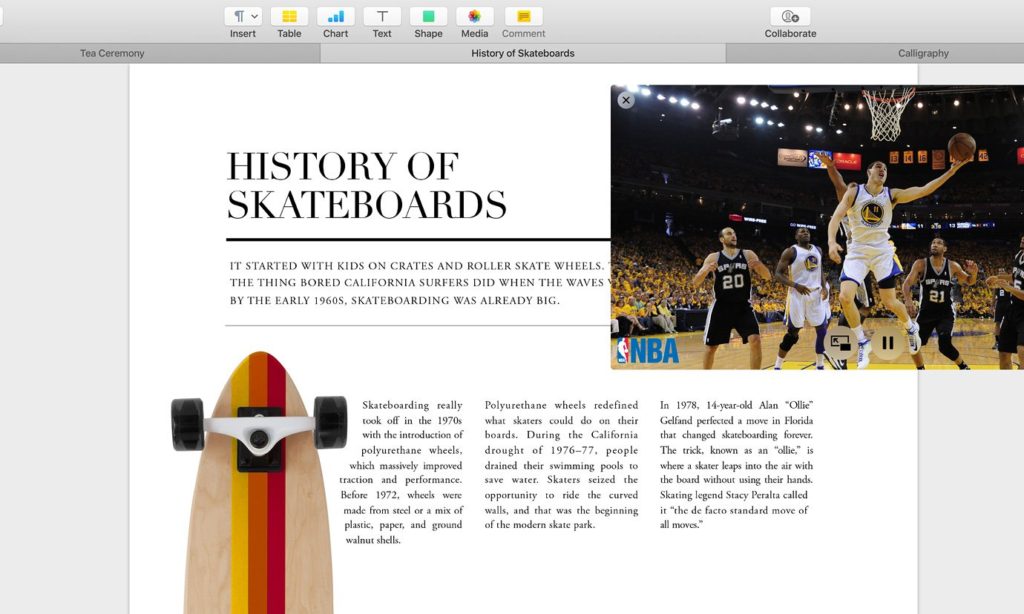
iOS 10 features, Apple Pay and more
Besides the features of its own, Sierra will also add a few iOS 10 features to your desktop/laptop. For instance, you will be able to make the payments using the Touch ID sensor on your iPhone on the web. Not just that, you will also be able to send messages in messages to the iOS 10 users. MacOS will also create some space now by storing the unused files in the Cloud drive.

You might also like our TUTEZONE section that contains exclusive articles on how you can improve your life using technology. Trust me, you will be glad that you paid a visit there.