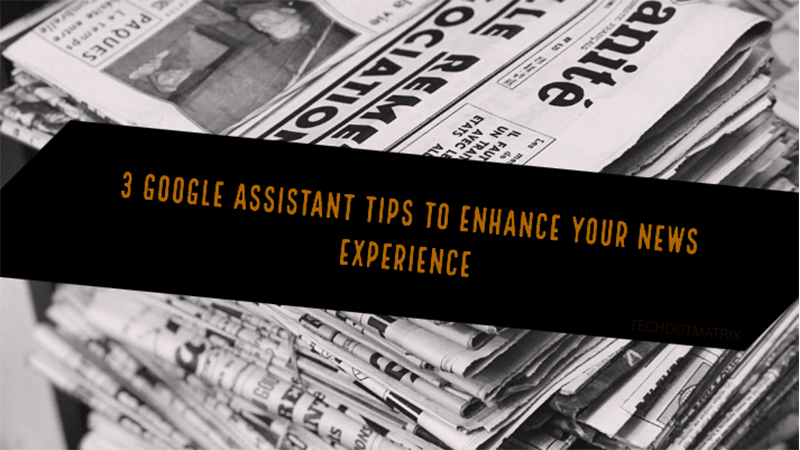
Voice Assistants like Google Assistant, Alexa, Siri, and Cortana have changed the way we live. Among them, Google Assistant seems to be the smartest one at the moment. You can rely on this voice assistant from the family of Google to get the latest news, weather updates, jokes and even play games. We are going to talk about one such a service now and i.e News on Google Assistant.
Google Assistant Tips to enhance your News Experience
- Roundups of News using Google Assistant
You can get News on a variety of topics from across the world in Google Assistant. But when you use the command, “Tell me the News”, you will get the latest roundup on the news.
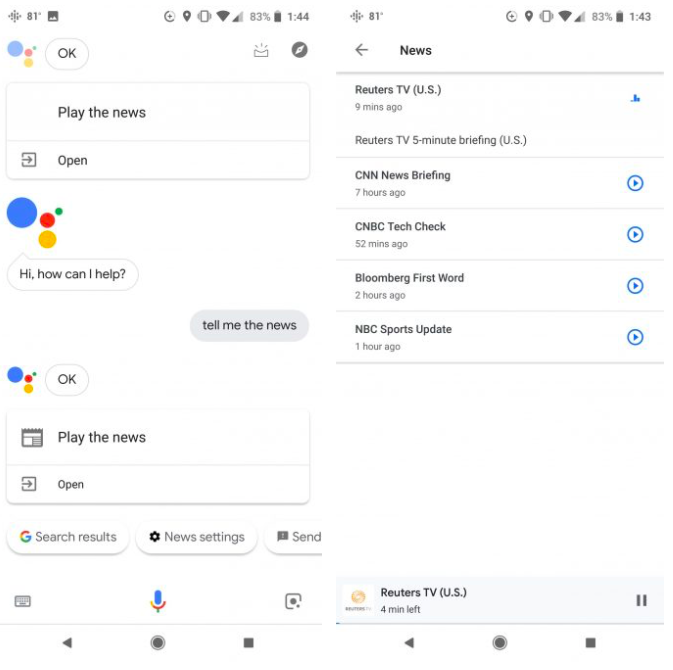
To listen to a specific news provider, you can use commands like “Listen to CNN” or use “Listen to Politics News” for a certain category.
You can also use voice commands such as stop playback, resume and pause with the usual voice commands. Since the news you hear is recorded earlier, you have the liberty to use the Next or Skip command in case if you are not interested in any story.
- Specific News Stories using Google Assistant
You can go a step ahead and use Google Assistant to get only specific news stories. For instance, you can use the voice command, “What’s the latest news on Android”, to get the most recent stories only on Apple.
- Good News with Google Assistant
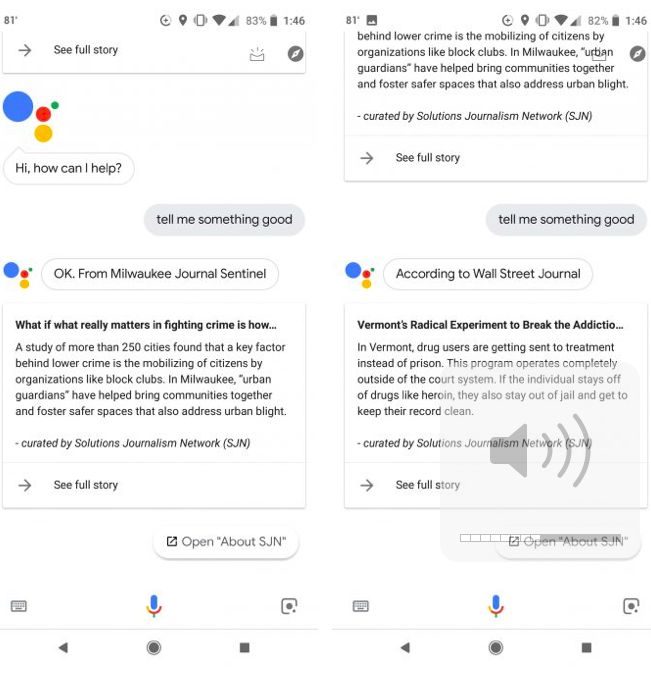
If you want Google Assistant to be used in a different way, what we are going to tell now will be of much use to you. You can use the voice command, “Tell me something good” to hear only the good news stories. All the news you would hear using this command is selected by the Solutions Journalism Network. And it is available only to the Google Assistant users in the United States.
We hope the three ways mentioned here in this post will enhance your experience in finding news through Google Assistant. Anyways, share us your views and queries in the comments section below.
For more similar latest updates, stay tuned with our NEWS and PICKS sections.




