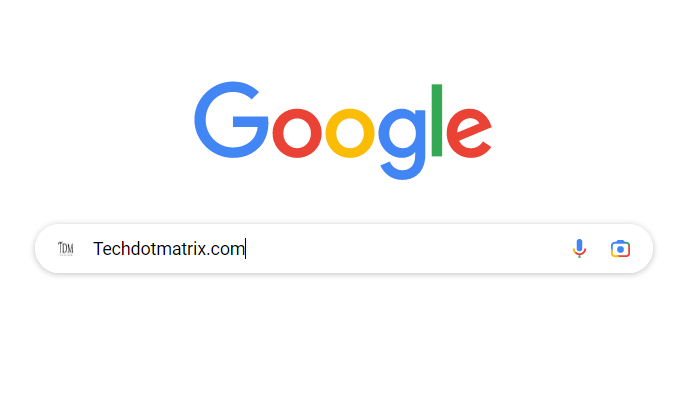
In specific situations, you may find it necessary to terminate your Google Account. Whether you’re transitioning to a new email provider or aiming to simplify your online presence, the process is straightforward but requires careful consideration. Below is a step-by-step guide on how to delete your Google Account. You can also read about steps to Move Pictures from Google Drive to Google Photos.
1. Understand the consequences
Deleting your Google Account involves the loss of all related data, including emails, files, calendars, and photos. Access to Google services such as Gmail, Drive, Calendar, and Play will be discontinued. Additionally, subscriptions and purchased content on YouTube or Google Play, such as apps, movies, games, music, and TV shows, will be forfeited.
Also Read: A Guide to Retrieving Photos from Your Google Photos Locked Folder on iOS and Web
2. Review and download your information
Before initiating the deletion process, thoroughly review the information in your account. Google offers an option to download data you want to keep. If your Gmail address is linked to online banking, social media, or apps, it’s advisable to add a new email address for these services. Update your account recovery information for potential future recovery attempts. You can also request Google to detect and erase personal data shared on the Internet.
3. Delete your account
- Navigate to the “Data & Privacy” section of your Google Account.
- Navigate to the “Your data & privacy options” section. Choose “More options” and subsequently click on “Delete your Google Account.”
- Proceed to follow the on-screen instructions to finalize the account deletion process.
Remember that deleting one Google Account won’t affect others you may have.
Also Read: How to use Google Lens on iPhone, iPad using Google Photos and Google App
In conclusion, deciding to terminate your Google Account is a significant step that comes with various consequences and considerations. The straightforward process involves understanding the potential loss of data, subscriptions, and services associated with your account. Before proceeding, take the time to review and download any essential information, ensuring a smooth transition.
It’s crucial to recognize that deleting your Google Account affects services like Gmail, Drive, Calendar, and more, along with subscriptions on platforms like YouTube and Google Play. The step-by-step guide provided emphasizes the importance of thoughtful decision-making.
Additional Actions: Remove specific services or apps
If you prefer not to delete your entire Google Account, you have alternative options:
- Delete Gmail from your account.
- Remove specific Google services individually.
- Withdraw access from third-party apps linked to your Google Account.
Ultimately, whether opting for complete account deletion or specific service removal, users can navigate these processes with the provided guide, making informed choices about their online presence. The additional resources and recommendations for securing and updating information ensure a comprehensive understanding of the steps involved in managing one’s Google Account effectively.
You might also like our TUTEZONE section which contains exclusive tutorials on making your life simpler by using technology.




