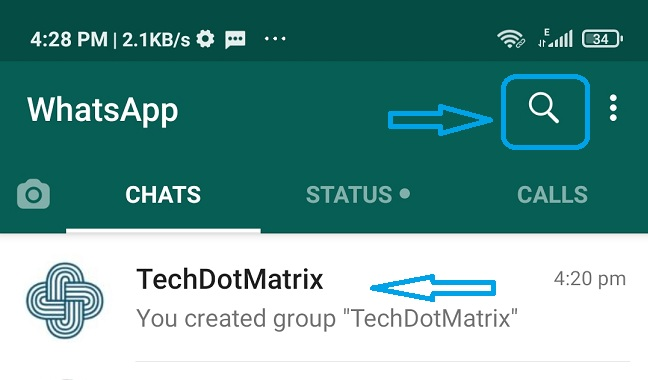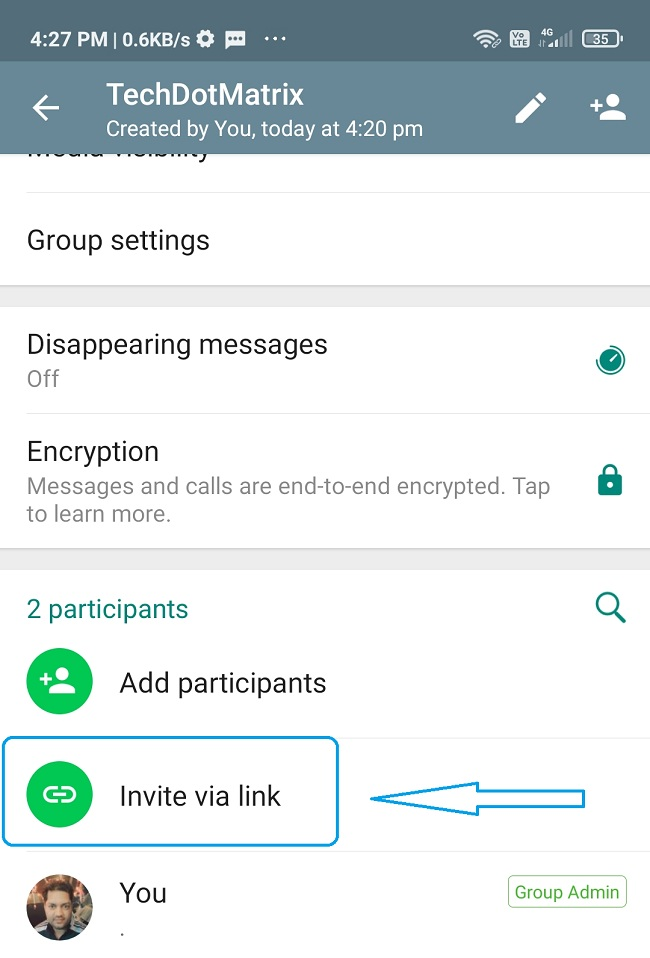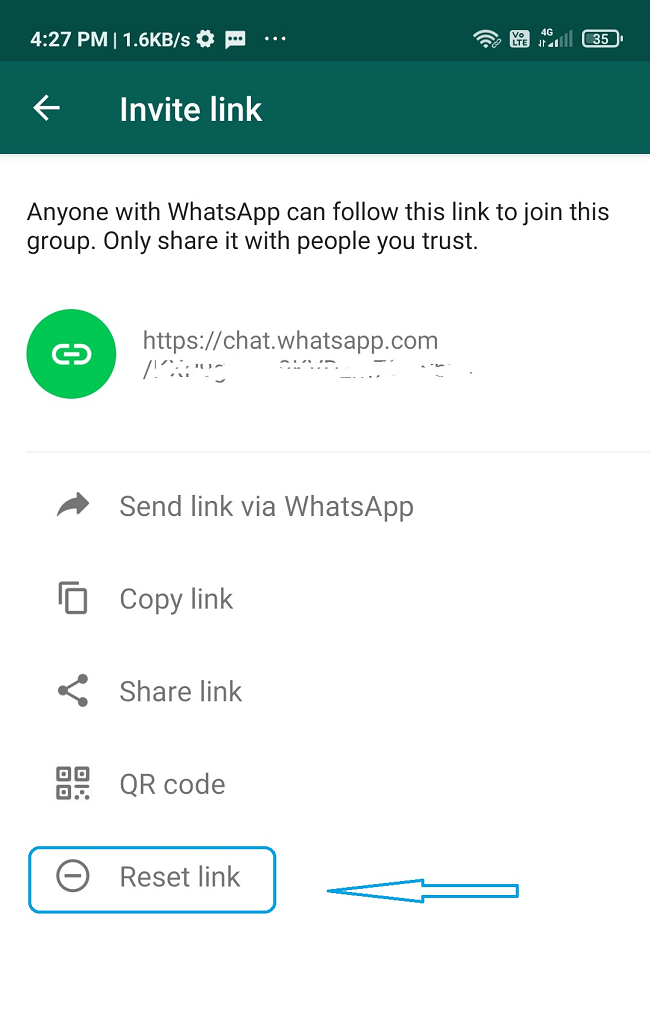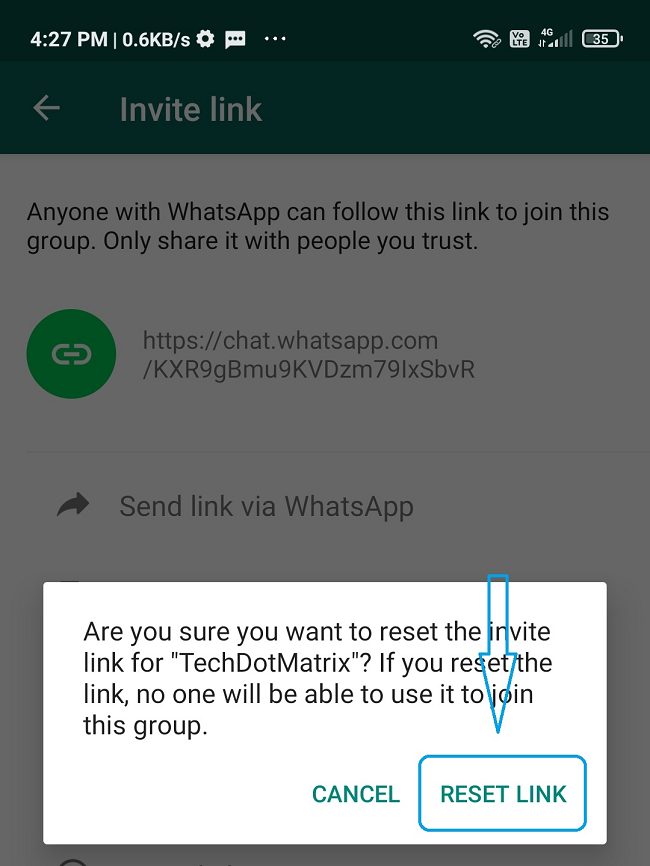WhatsApp private group chat links are available on Google Search, WhatsApp said that they have asked Google not to index such chats and advised users not to share group chat links on publicly accessible websites. Now, WhatsApp private group chats invite links indexed by Google means anyone can join the group with a simple Google Search. However, you can also mute conversation notifications on WhatsApp if you want.
This is a big privacy concern, and as a WhatsApp user, it can be a tedious task for you to check whether your group has been indexed by Google or not. Therefore, we have provided a step-by-step guide for you to reset the invite link and create a new one. This will help you disable the old invite link for the group, which means the old link is no longer valid for that particular group and your group link will not appear in the search results of Google. So, you can prevent something like this from happening to you. You might be already aware of how to enable disappearing messages on WhatsApp. So, here you go how to reset the WhatsApp group invite link.
How to reset WhatsApp group invite link
- Open WhatsApp
- Scroll in the window to look for the group or Tap on the ‘Lens’ icon at the top right corner and search for the group.
- Tap on the group name to open Group info
- Tap on the ‘Invite via the link’ option.
- Tap on the ‘Reset link’ option.
- Tap on ‘RESET LINK’ to confirm on the popup window.
- A popup will appear saying ‘The previous invite link has been reset and a new invite link has been created’.
You can repeat the same above steps for other groups as well to reset the invite link. However, if you are not the admin of a group you will have to ask the group admin to follow these steps to reset the invite link.
You might also like our TUTEZONE section which contains exclusive tutorials on how you can make your life simpler using technology.