
Due to recent WhatsApp privacy policy updates the other messaging services apps like Telegram and Signal are getting benefitted. More people are joining these apps as an alternative of WhatsApp. However, there is no denying the fact that WhatsApp is still one of the most popular messaging app with highest number of users. As, WhatsApp always comes up with new features and one of them is WhatsApp message disappearing service. We have shared the steps on how you can enable the message disappearing feature in WhatsApp.
Once you enable disappearing message feature in WhatsApp, the messages sent by you along with media files will be deleted after seven days from the sent time. The disappearing feature in WhatsApp works for both individual chat as well WhatsApp group. However, this feature does not work for forwarded messages.
Steps for how to enable Disappearing Messages feature on WhatsApp
Step 1: Open WhatsApp on your device
Step 2: Tap on the contact’s name whom you want to send disappearing WhatsApp message to open chatbox.
Step 3: Tap on the contact name on the top to open the settings.
Step 4: Scroll down and tap on the ‘Disappearing messages’ option.
Step 5: You will see a pop up window with detail about this feature. Tap on Continue.
Step 6: Tap on the option ‘ON’ to enable the disappearing message feature.
By, following the same above steps you can enable the disappearing message feature on WhatsApp group as well considering you are the group Admin. However, whenever you are done with this feature just disable it with same steps.
You might also like our TUTEZONE section which contains exclusive tutorials on how you can make your life simpler using technology.


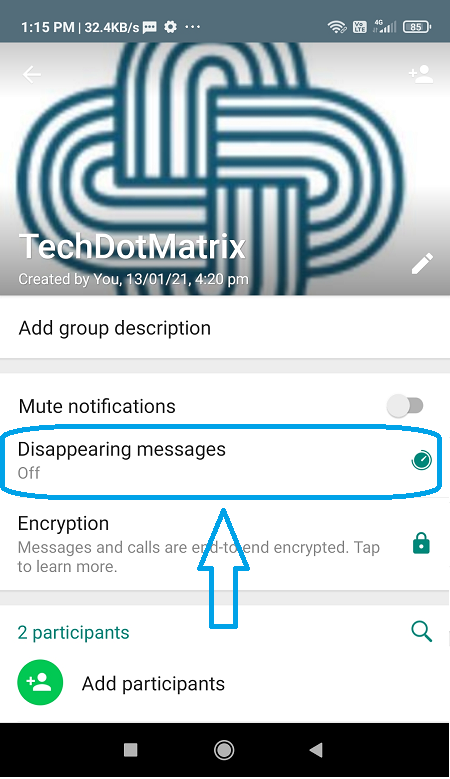
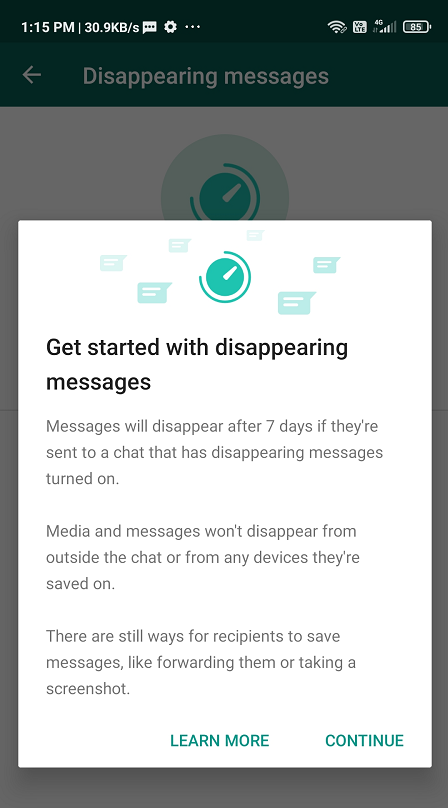
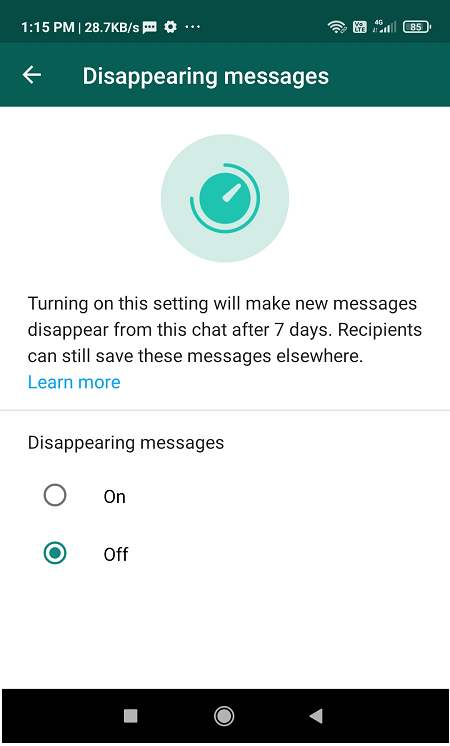




1 Comment