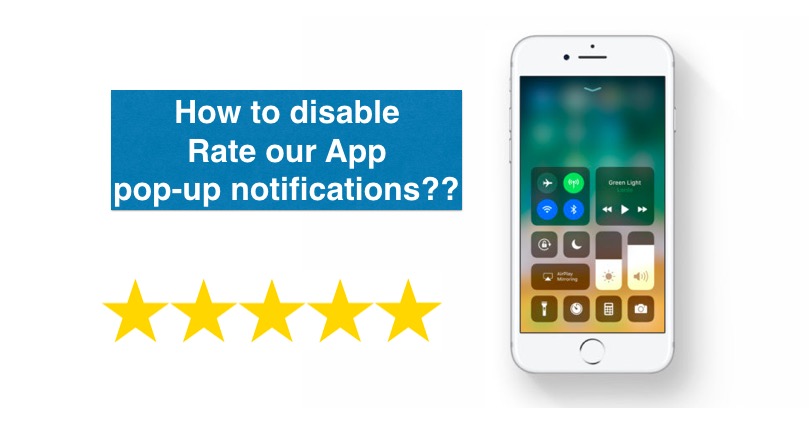
Several improvements have been added in the latest iOS 11 update. You can enable dark mode, prevent websites from tracking your information and much more. You can have a look at all of them in our previous post, iOS 11 hidden features. However, here in this post, we are going to discuss on one such improvement which we missed to add in our earlier post on new iOS 11 features. It is about the ability to disable Rate our app pop-up notifications.
Don’t miss: Files App on iOS 11, everything you need to know about it
I find it very annoying, if you are also like me, you are at the right place right now, because here in this post, I am going to tell you a way on how to disable “iOS Rate our app” pop-ups.
How to disable Rate our app pop-up notifications?
- Go to settings and select iTunes & App Store.
- Scroll down to see the option “In-App Ratings & Reviews”.
- Click on the toggle next to it. If the toggle is turned to green color, it means that you have successfully disabled the Rate our app pop-up notifications.
- Although it’s annoying, only a few apps ask you for In-app reviews. So, you can always decide to revert all the changes by clicking on the toggle once again.
This feature will work only for those apps that have implemented the official app rating API. There are several such features that the iOS 11 has added in the iOS devices. And most of them have not been brought to the light till date. This In-App Rating disabling feature is one of them.
Let us know your views on iOS 11 by commenting in the comments section below. Also, let us know if you are facing any issue.
Don’t miss: iPhone X Pros and Cons
For more similar articles, visit our TUTEZONE section.



