
WhatsApp has finally rolled out the feature to pin the chats of your favorite contacts. This will enable your favorite chats to appear at the top every time you open the messaging app. It’s been available for some time now since the launch last week and if you are figuring out on how to do this, you are at the right place right now. We are going to guide you on how to pin the chats in WhatsApp in this post.
Don’t miss: How to delete WhatsApp Account permanently?
How to pin the chats in WhatsApp?
- Open WhatsApp and long press the desired chat to view the options.
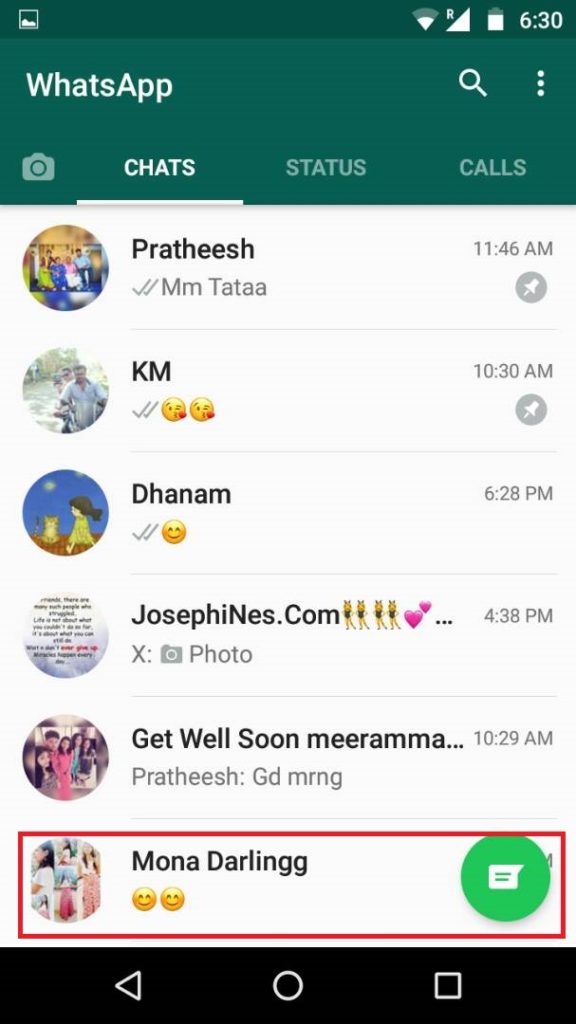
- Click on the ‘Pin icon’ as shown in the image below.
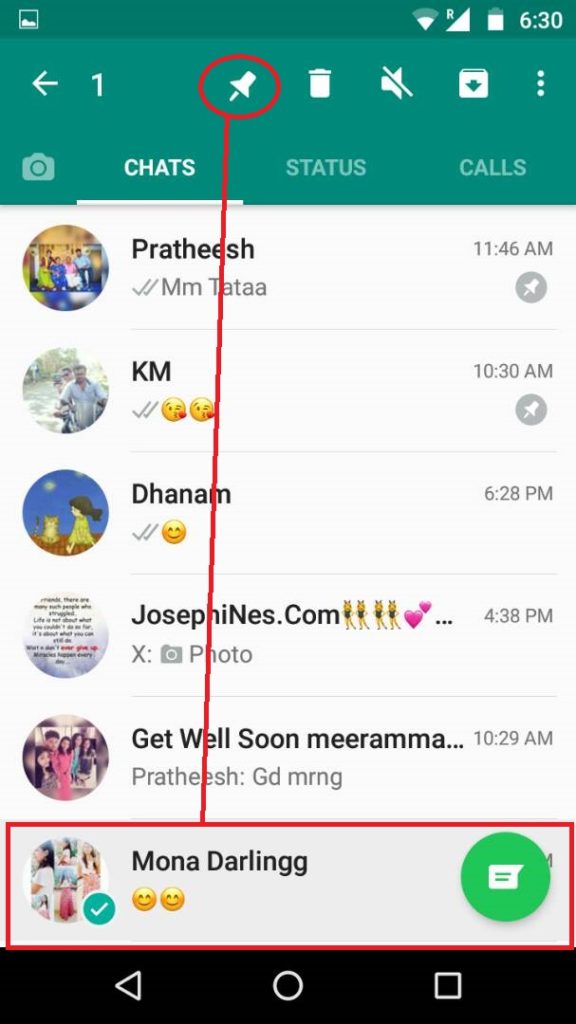
- That’s it. You have pinned the chat and it will appear at the top every time you open the messaging app.
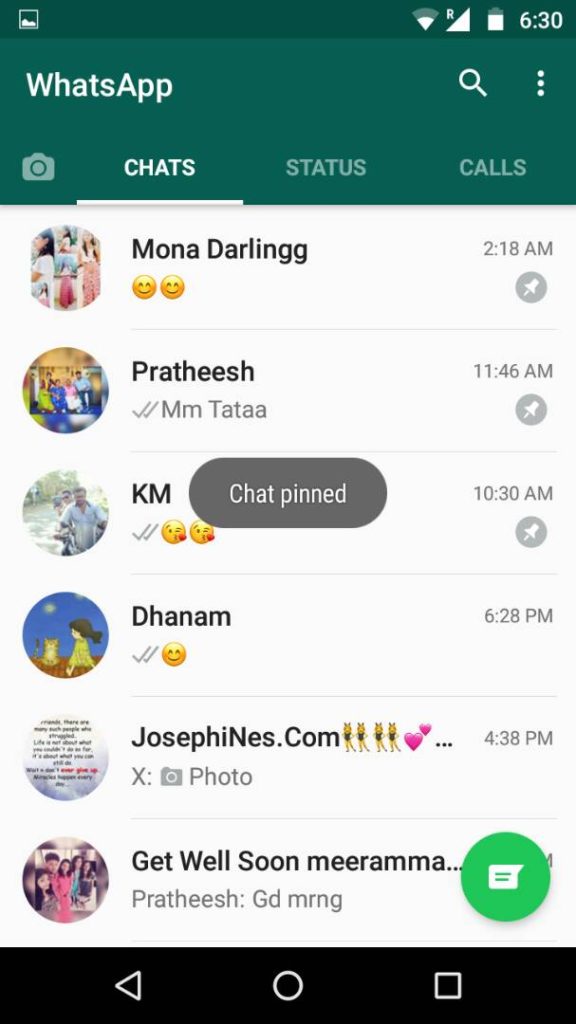
- Repeat the steps above to pin other contacts.
This feature will buy you some time as you will not have to scroll up or down to search for the contacts with whom you chat frequently.
Let us know whether this way works for you by commenting in the comments section below. We’d love to hear about it from you.
You might also like our TUTEZONE section that contains exclusive articles on how to make your life simpler using technology. Trust me. You will be glad that you paid a visit there.





(Y)