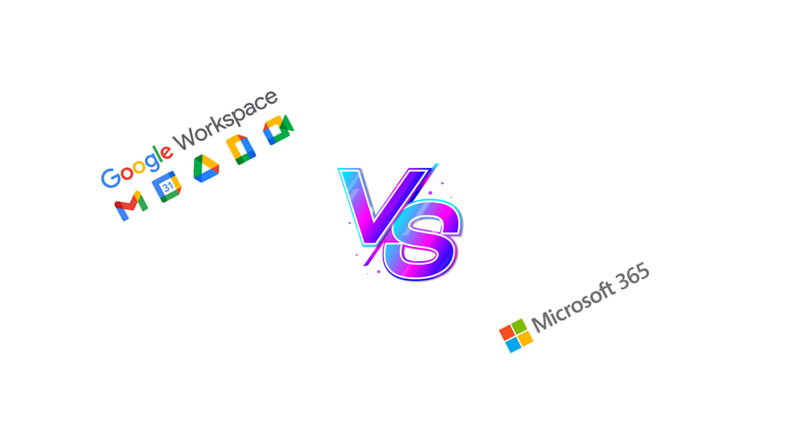
In today’s digital age, productivity suites have become the backbone of businesses worldwide, enabling seamless collaboration, communication, and organization. Among the plethora of options available, Google Workspace (formerly G Suite) and Microsoft 365 (formerly Office 365) stand out as two of the most prominent choices. Both offer a comprehensive suite of tools designed to enhance productivity, but they have distinct features and functionalities that cater to different needs and preferences. In this article, we’ll delve into the comparison between Google Workspace and Microsoft 365 to help you make an informed decision for your business.
Also Read: How to uninstall Office 2016 or Office 365 on a PC?
Google Workspace vs. Microsoft 365
1. Collaboration and Communication Tools:
Google Workspace is renowned for its cloud-based collaboration tools centered around Google Drive, Docs, Sheets, Slides, and Gmail. These tools emphasize real-time collaboration, allowing multiple users to work on documents simultaneously and seamlessly share and edit files. Google Meet facilitates video conferencing and virtual meetings, while Google Chat enables instant messaging and team communication.
On the other hand, Microsoft 365 offers a similar set of productivity tools, including Word, Excel, PowerPoint, Outlook, and Teams. Microsoft Teams serves as a hub for teamwork, integrating chat, video meetings, file sharing, and application integration within a single platform. Outlook provides robust email management capabilities, and OneDrive allows for cloud storage and file sharing.
2. Integration and Compatibility:
Both Google Workspace and Microsoft 365 integrate with various third-party apps and services, but they differ in their ecosystem and compatibility. Google Workspace seamlessly integrates with other Google services such as Google Calendar, Google Keep, and Google Forms. It also offers integration with popular third-party apps through the Google Workspace Marketplace.
Microsoft 365, on the other hand, integrates seamlessly with the Microsoft ecosystem, including Windows, SharePoint, and OneNote. It also offers integration with a wide range of third-party apps through connectors and APIs. Additionally, Microsoft’s suite is more compatible with traditional desktop software, which might be advantageous for businesses heavily reliant on legacy systems.
Also Read: Dynamics 365 is Preferred In the Real Estate, Property and Housing Market
3. Pricing and Plans:
Google Workspace and Microsoft 365 offer various pricing plans tailored to different business needs and sizes. Google Workspace offers three main plans: Business Starter, Business Standard, and Business Plus, with pricing ranging from $6 to $18 per user per month. Every plan includes distinct features and storage choices.
Microsoft 365 provides a similar range of plans, including Business Basic, Business Standard, and Business Premium, priced between $5 to $20 per user per month. Additionally, Microsoft offers enterprise-level plans for larger organizations with advanced security and compliance features.
4. Security and Compliance:
Security and compliance are critical considerations for businesses when choosing a productivity suite. Google Workspace employs robust security measures, including data encryption, two-factor authentication, and advanced threat detection. It also offers compliance features to meet regulatory requirements such as GDPR and HIPAA.
Microsoft 365 boasts advanced security capabilities, leveraging features like Azure Active Directory, Microsoft Intune, and Microsoft Defender for endpoint protection. It also offers compliance solutions tailored to specific industries and regions, making it a preferred choice for organizations with stringent security and compliance requirements.
Conclusion:
In conclusion, both Google Workspace and Microsoft 365 offer powerful productivity suites with a wide array of features designed to streamline collaboration, communication, and organization within businesses. When choosing between the two, consider factors such as collaboration tools, integration and compatibility, pricing and plans, as well as security and compliance requirements.
Ultimately, the choice between Google Workspace and Microsoft 365 depends on your business’s unique needs, preferences, and existing ecosystem. Whether you prioritize real-time collaboration, seamless integration, cost-effectiveness, or enterprise-grade security, evaluating these factors will help you make an informed decision that aligns with your business objectives.
You might also like our TUTEZONE section which contains exclusive tutorials on how you can make your life simpler using technology.




