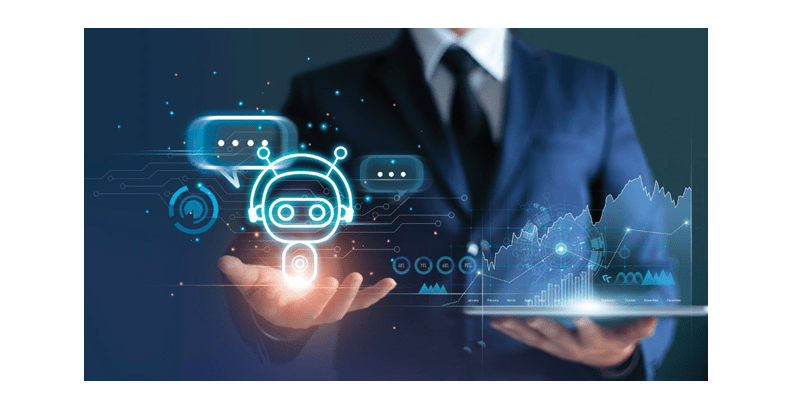
Scammers continually devise new tactics to ensnare users and perpetrate scams, often exploiting communication channels such as email, messages, calls, and SMS. In the realm of SMS, Google Messages has become the default Android SMS app, pre-installed on most smartphones. Notably, Google, prioritizing spam protection, has integrated a Spam Protection feature directly into the Google Messages app.
This Spam Protection feature in Google Messages operates through real-time scans, aiming to safeguard users from spam messages. It is important to highlight that this feature is entirely optional, and users can choose to disable it. The emphasis on privacy is evident, as the system works without compromising user confidentiality.
Also Read: 6 Advanced Google Drive Tips You May Not Know About
So, how does Google Messages’ Spam Protection work? The app employs spam detection by segregating suspected spam into a designated folder. Users can actively contribute to the spam identification process by selecting “Report spam” or “Report not spam” when prompted. Importantly, user anonymity is preserved throughout this process.
Machine learning models embedded within the device are responsible for recognizing spam patterns without sharing the actual content of the messages unless explicitly reported by the user. Notably, spam detection functions offline, ensuring privacy is upheld. While anonymous data, including non-identifying information, may be sent to Google to enhance spam protection, this is done without compromising user privacy.
How to Enable Spam Protection in Google Messages
- Launch the Google Messages application on your mobile device.
- Select the profile icon in the upper-right corner, then access the Settings.
- Locate the “Spam Protection” option.
- Enable the toggle.
With these steps, Spam Protection is activated for Google Messages, and the app will autonomously filter messages without requiring manual intervention from users. However, users retain the option to report any message as spam if needed manually. Recently, Google Docs introduced seamless eSignature Integration.
You might also like our TUTEZONE section which contains exclusive tutorials on making your life simpler by using technology.




