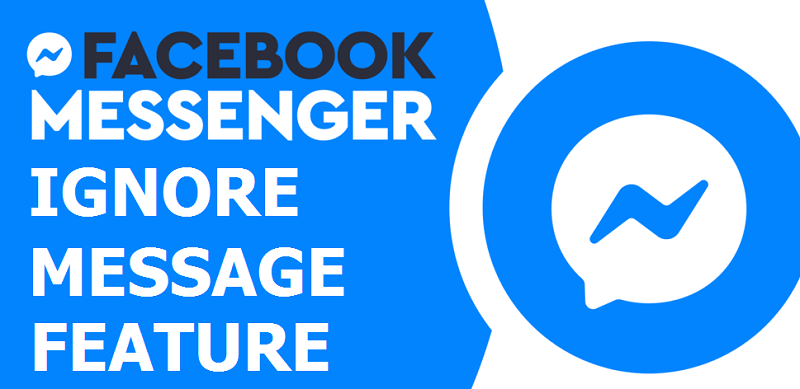
Facebook has released a new feature in Facebook Messenger where you can permanently ignore someone’s message without blocking them. Because, at times we get a few irritated messages from someone like ‘Good Morning’ every day for no reason. And, we do not want to block them as once we do they would know eventually that we have blocked them, and that creates an awkward situation.
This IGNORE message feature on Facebook Messenger certainly gonna help you, as you don’t need to block them and you would also not get any unnecessary messages. Moreover, the person would never know that you have used the ignore message feature of Facebook on their profile.
Here are some methods you can employ:
- Mute Conversations: Facebook Messenger allows you to mute specific conversations, which will prevent notifications from that particular chat. To mute a conversation, follow these steps:
- Open the Messenger app.
- Find the conversation you want to mute.
- Swipe left on the conversation or tap on the conversation and hold.
- Tap on the “Mute” button.
- Choose the duration you want to mute the conversation (e.g., 15 minutes, 1 hour, 8 hours, or until you turn it back on).
- Disable Notifications: If you want to ignore messages from a specific person for an extended period, you can turn off notifications for the Messenger app altogether. Here’s how:
- On your smartphone, go to “Settings.”
- Find and select “Notifications.”
- Locate “Messenger” from the list of apps.
- Toggle off the switch for notifications. (The steps might slightly vary depending on your device and operating system).
- Ignore Message Requests: If you receive a message request from someone you don’t know or don’t want to communicate with, you can ignore the message request without accepting or declining it. The person won’t be notified that you’ve ignored their request, and the conversation will be hidden in the “Message Requests” section.
- Block the Person: If you want to go a step further and completely prevent someone from contacting you on Messenger, you can block them. Blocking will remove the person from your contact list, and they won’t be able to send you messages or see your online status. To block someone:
- Open the conversation with the person you want to block.
- Tap on their name at the top of the conversation.
- Scroll down and select “Block.”
Also Read: How to delete a sent message in Facebook Messenger?
Remember that these options might evolve or change over time as Facebook Messenger receives updates and new features. If you are looking for specific functionality related to ignoring messages, it’s always a good idea to check the latest Messenger documentation or app settings for the most up-to-date information.
Let’s see how to permanently ignore messages on Facebook Messenger without blocking someone.
To learn more tutorials, visit our TuteZone section. You will be glad that you paid a visit.




