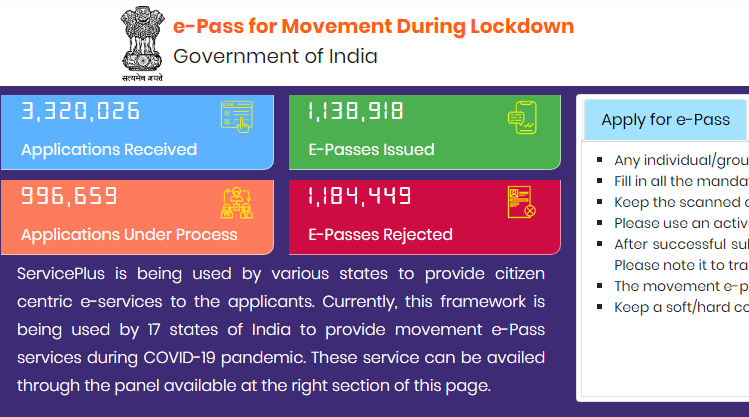
The Government of India has launched a new e-Pass website Service Online developed by National Informatics Centre (NIC) which currently provides e-Pass services for 17 states across India. Since, before this website was launched several states had issued the e-Pass. Now, if you already have the e-Pass and wondering how to verify whether your e-Pass is valid or not here we have shared the steps on how to check it.
You are already aware that the earlier e-Pass has all the required details but it does not show the validity upfront. So, here is how to check the validity of e-Pass.
There are two available options to verify your e-pass either by SMS or by QR code. Since scanning the QR code using a QR code scanner to verify your e-pass isn’t a feasible option for us. The best way to verify the e-Pass validity is through SMS.
How to verify the validity of e-Pass by SMS
1. Open Messages or SMS service on your phone
2. First type ‘VERIFY’ then ‘e-pass number’
3. Then send it to ‘9686454890’
4. You will receive an automated confirmation from the e-pass system if it is a valid e-Pass.
The Government of India has also launched a new app called ‘Aarogya Setu’. This coronavirus tracking mobile app helps to combat the coronavirus epidemic by warning users if they have crossed paths with someone who has tested COVID-19 positive.
You might also like our TUTEZONE section which contains exclusive tutorials on how you can make your life simpler using technology.




