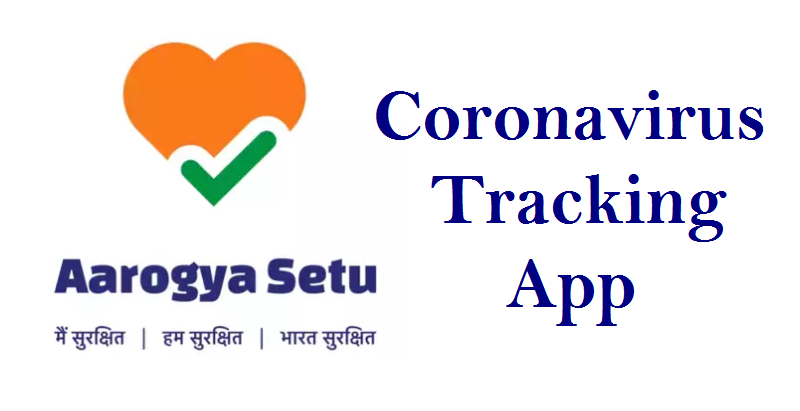
The Government of India has launched a new app called ‘Aarogya Setu’. This coronavirus tracking mobile app helps to combat the coronavirus epidemic by warning users if they have crossed paths with someone who has tested COVID-19 positive. With Aarogya Setu app you can protect yourself, your family and friends, and help our country in the effort to fight COVID-19. You can download this Aarogya Setu app on both iOS and Android devices via their respective app stores.
Our Prime Minister Shri Narendra Modi has got the Prime Minister’s Citizen Assistance and Relief in Emergency Situations Fund (PM-CARES Fund) established. Check the information on how to donate to PM Cares fund for coronavirus.
What are the features of Aarogya Setu app
- The Aarogya Setu is coronavirus tracking app that uses data provided by users. It uses Bluetooth and location generated social graph to track if one has come close to anyone who could have tested Covid-19 positive.
- You will be alerted if someone you have come in close proximity of, even unknowingly, test COVID-19 positive.
- The app alerts are accompanied by instructions on how to self isolate and what to do in case you develop symptoms that may need help and support.
- This app also shows Twitter feed showing all the latest tweets by Ministry of Health. It also offers features like Self Assessment Test and a complete list of helpline numbers across the country.
How to download Aarogya Setu app
Open the app store and search for ‘AarogyaSetu’ in the search bar to find the app. Here is the direct link to download Aarogya Setu app.
How to set up the Aarogya Setu app
- Once downloaded open the Aarogya Setu
- Choose the desired language out of 11 listed and tap on Next button
- Read the information page and then tap on the Register Now button at the bottom
- Allow all the necessary permissions as the app uses Bluetooth and location data to work
- Enter your phone number and tap Submit.
- Enter OTP manually or wait for the app to detect to automatically.
- Fill on all the required details and tap Submit
- Once done on the top app will show a message in Green box ‘You are Safe’, which means you don’t need to worry.
- You can take the Self Assessment Test, can find COVID-19 Help Center location in your city and also can share this app.
Let us know in the comment box if you have downloaded coronavirus tracking app Aarogya Setu and how it helps.
You might also like our TUTEZONE section which contains exclusive tutorials on how you can make your life simpler using technology.




