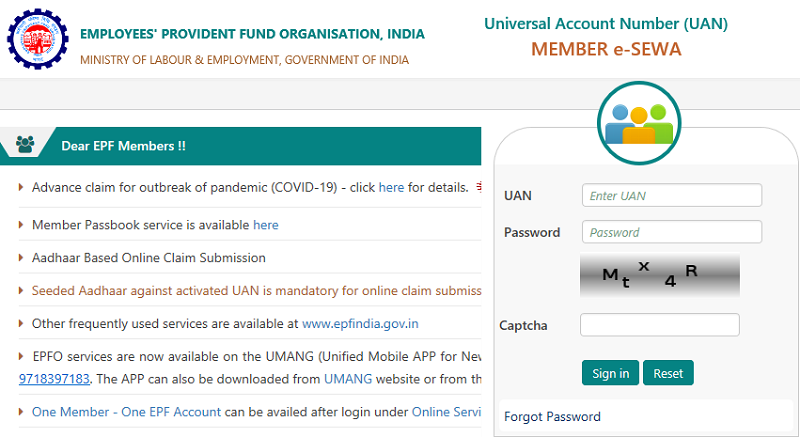
Due to coronavirus lockdown there are several families who are facing financial difficulty. Hence, the government of India is now allowing workers to withdraw their provident fund from their PF accounts online. If, you are also looking for how to claim provident fund advance online, here we have shared the steps.
One, thing that you need to note down is that while you are claiming advance for your provident fund. You are eligible for only up to 75% of the total Provident Fund balance or 3 months of Provident Fund wages or your claimed amount whichever is less.
To given you an example how much money you can claim as advance online from PF account. Let’s say you have Rs 100,000 in your EPF account and the monthly wage allowance is Rs 30,000. Then 75% of the amount comes as Rs 75,000, while the three month wage is Rs 90,000. So, you are eligible to get up to Rs 75,000 as this is less compared to the three months of monthly wage. Or, if you need advance of only Rs. 60, 000 you are eligible for that and can claim it.
The Government of India has also launched a new app called ‘Aarogya Setu’. This coronavirus tracking mobile app helps to combat the coronavirus epidemic by warning users if they have crossed paths with someone who has tested COVID-19 positive. You can download Aarogya Setu app on both iOS and Android devices via their respective app stores.
Prerequisite before claiming PF advance online:
1. Your UAN should be activated.
2. You verified Aadhaar should be linked with UAN
3. Your Bank Account with IFSC code should be seeded with UAN
Steps on How to claim Provident Fund Advance online
- First login to http://unifiedportal-mem.epfindia.gov.in
- Now, login with your UAN (Universal Account Number) number and password
- Look for online services and then click on Claim (Form-31,19,10C & 10D) tab
- Then enter your Bank account number and Verify it
- Then click on ‘Proceed for Online Claim’ option
- From the drop-down menu select PF Advance (Form 31)
- You should choose purpose as ‘Outbreak of Pandemic (COVID-19)’
- Based on calculation whichever is lesser enter the required amount and upload the necessary documents like scanned copy of cheque and address details.
- Then, click on Get Aadhaar OTP
- Yo need to enter the OTP received on Aadhaar linked mobile
- Click on Submit and your claim is successfully submitted
Our Prime Minister Shri Narendra Modi has got the Prime Minister’s Citizen Assistance and Relief in Emergency Situations Fund (PM-CARES Fund) established. Check the information on how to donate to PM Cares fund for coronavirus.




