
Alright, so you have set up your WordPress blog and have started writing good posts to get visits for your site to establish you as a Blogger. You might have also setup your site on Google Search Console and Google Web Analytics tool to get the stats of visits that you are getting. But, have you given a thought about how to get your new post indexed quickly. Of course, you would have thought about it. But, have you ever heard about WordPress ping list? It is very useful to extend your blog reach to major search engines.
It is a known fact that most of the visits come from the search engine, therefore, it is highly recommended that your posts should get indexed first so as to make them appear on any search engine. So, whenever you publish or update your post, the WordPress ping list service notifies the listed site update services and thus search engine quickly indexes them. Now we will guide you on how to update the list with major ping services. You can thank us later because it will certainly help will help you to ping more services.
Please find the PingList that I created over time and have updated it in my WordPress.
Steps for How to get your new post indexed quickly
Step 1: Login to your WordPress dashboard. Select Settings and then click on Writing. Scroll down to the section Update Services.
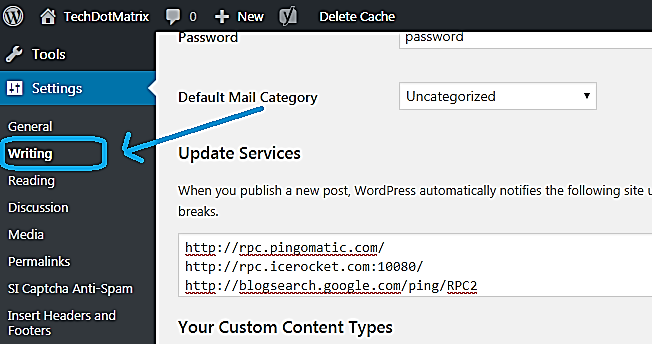
Step 2: Copy the Ping list that I have provided above and paste it in the Update Services field. Once done click on Save Changes button.
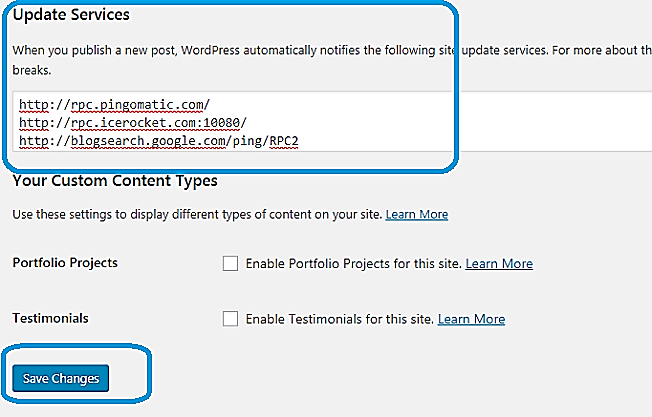
Congratulations, you are now done with WordPress ping Update Services.But, to let you know that by just adding the list and pinging the major services is not going to give drastic change as a result. You will have to follow the SEO guidelines and optimize your blog.
Do not worry, we have written multiple other posts in our websites based on our experiences to help and guide you to follow the SEO optimization process.
Don’t forget to subscribe to our Email newsletter for more BLOGGING and SEO related updates.



