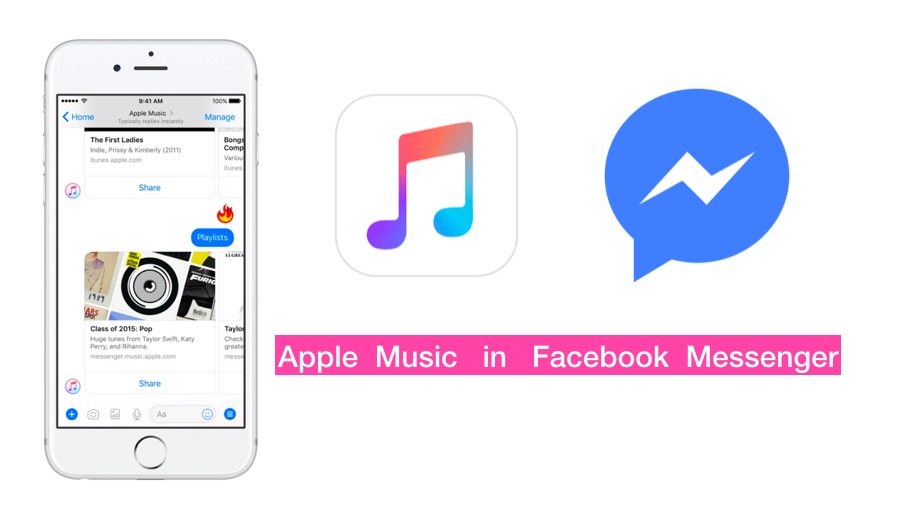
Apple Music in Facebook Messenger is finally a reality. Although it’s also surprising at the same time, the world’s largest social networking site has integrated one of the world’s largest online music libraries in the messenger app through a bot. It means that if you are an Apple subscriber, you can listen to your favorite soundtracks via Apple Music right from Facebook Messenger by interacting with the Apple Music bot in the app.
Don’t miss: How to use Facebook Messenger without a Facebook Account?
How to find Apple Music in Facebook Messenger?
- To get started, you will have to first launch the messenger app.
- Now tap on the ‘+’ symbol which is located to the left of the text box.
- Now search for the Apple Music extension and just tap on it to get it added to your messenger app.
Highlights of Apple Music Bot in Facebook Messenger
- In a way, Facebook is now allowing you to interact with Apple Music. Try sending an emoji to the bot, and in return, you will get a playlist.
- You will also be able to share the music with your friends easily.
- Music sharing can be done either in group conversations or in conversations with individuals.
Things to know about Apple Music Bot in Facebook Messenger
- If you don’t have an Apple account, you can sign up for the trial offer right from the Messenger app and it will be valid for 3 months.
- This new feature will be available for both Android and iOS users.
Don’t miss: Group Video calling in Facebook Messenger; How to use it?
Our view on Apple Music in the Facebook Messenger app
Earlier a few weeks ago in August, the Spotify chat extension was introduced to the users. So, it is very evident that Apple is very serious about its competition with Spotify. Moreover, the Facebook Messenger app has more than 1.3 billion active users and it will certainly allow Apple to reach out to more people and increase its user base.
However, let us know your views on using the Apple Music bot in the Messenger app by commenting in the comments section below. Also, comment if you are looking for something else than this. We will reach back to you in 24 hours.
For more tutorials, visit our TUTEZONE section.




