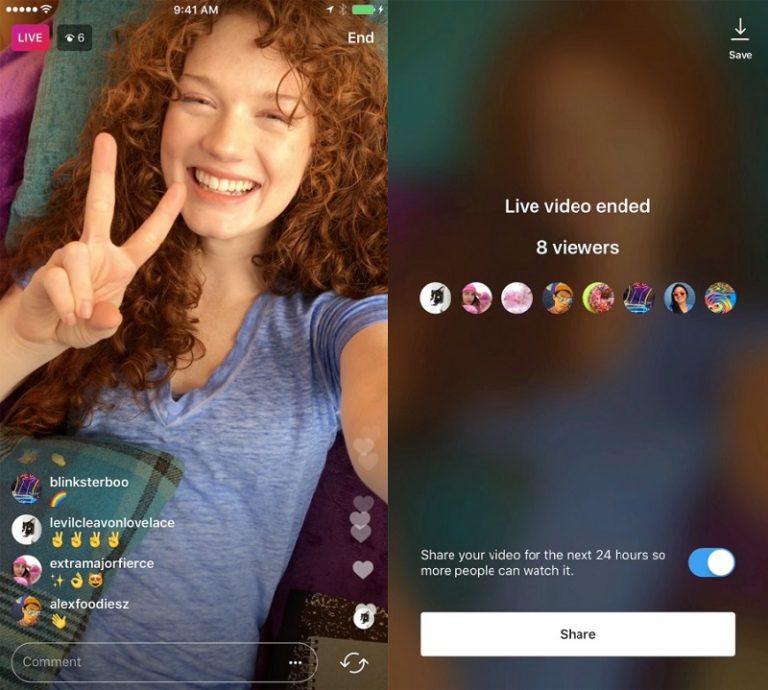Over the past few months, we have seen many new features in the Instagram app. The popular photo sharing app has now added a new feature to replay the live videos in it. It is available for both the iOS and Android users who run the Instagram 10.26 version and above. Here in this post, we are going to guide you on how to replay live videos on Instagram.
Don’t miss: How to archive a post you’ve already shared on Instagram?
How to replay Live Videos on Instagram?
- After ending the live broadcast, you will be able to see the “Share” button at the bottom of the screen.
- Just tap on the ‘Share’ button and the live video will be displayed to your followers for the next 24 hours.
How to watch a shared Live Video of your friends?
- You will see a play button under the profile photo in the stories bar when anyone shares their live video.
- Tap on the Play button to watch it. Here, you will also be able to view the comments as well as the likes from the real broadcast.
- To either forward or backward the video, swipe the screen to either right or left.
- You may also tap on ‘Send Message’ to reply your friend on the shared live video.
Note: If many replays of the live videos are shared within 24 hours from one person, you will be able to view arrows to switch between those videos.
Share us your views in the comments section below. For more tutorials, visit our TUTEZONE section.