
One would probably find many reasons to love Mac, not just because of the way it looks, also due to the way it functions. I would go with the latter though. I have been on Linux and Windows, but Mac for me now is the best among all other Operating Systems. It is very easy to use although it was a little difficult when I was a MacOS newbie.
So, here in this post, I would like to share you a trick in Finder which will really help you in every instant while you are on MacOS. It is very easy. Don’t worry. All you need to do is just hit space to use the trick.
If you are new to MacOS like I was, then you must be probably doing the same mistake that I was doing. I used to open every file to even preview it. May it be a document, music, videos or images; I used to open them only in their default software to have a complete look on it. I don’t blame myself for not following the shortest way, because, that’s how I used to open files in Windows.
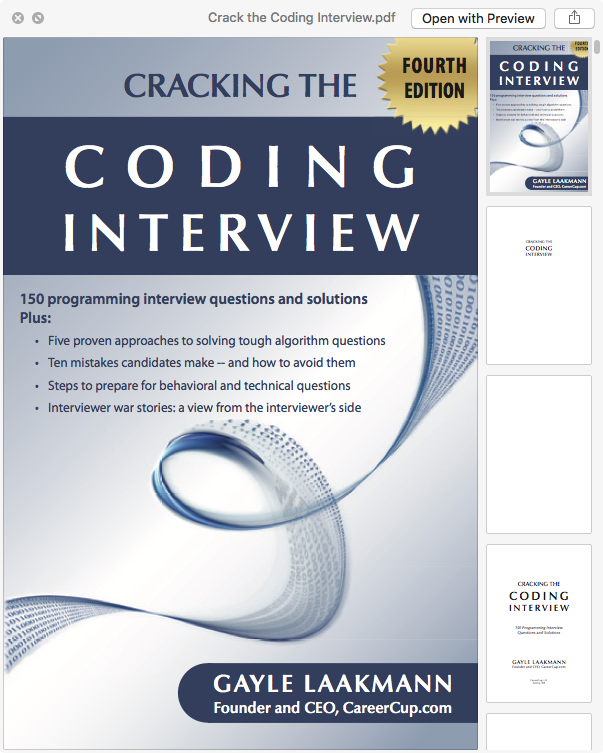
But, here in MacOS, selecting a file and pressing space will help you get an instant preview of the file without having to launch it any other app. It is very useful as you will not have to waste the system resources or time to load huge apps such as Photoshop.
Which Operating System do you like the most? Let us know about it in the comments section below? We’d love to hear about it from you. Also let us know whether this trick impressed you.
You might also like: You can book an Ola cab using Siri
Also read: 5 things you need to about Apple’s latest MacOS, Sierra




