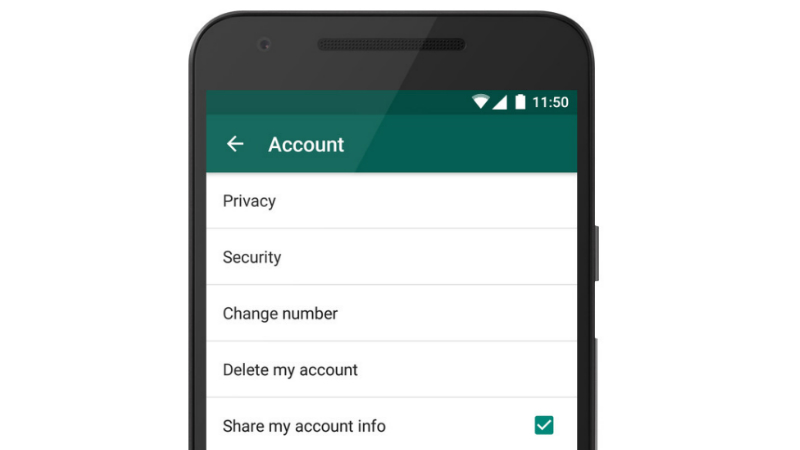
WhatsApp will soon start sharing your details with Facebook. This will allow the social networking site to display ads and friend suggestions based on your activity in WhatsApp. If this news worries you, do not bother, you are at the right place right now. Because, here in this post we are going to guide you on how to stop WhatsApp from sharing the data with Facebook.
How to Stop WhatsApp from Sharing the data with Facebook
For iPhone users
- Go to Settings -> Account
- Uncheck Share my account info
For Android users
- Tap the hamburger menu (three dotted icon) on the top right of the WhatsApp screen and choose Settings – > Account.
- Uncheck Share my account info
Doing so will stop the WhatsApp from sharing your details with Facebook. The sharing of your details take place only after when you are notified of the new policy change. If in case you have not been notified, the sharing feature is probably not activated for your account. However, it is better to have a check in the settings section to see if the Sharing feature has been enabled for your account.



