
There isn’t any gadget user who doesn’t copy and paste content in their devices. Well you also know it. But, have you tried to copy and paste content across devices? Yes, we can do it and it is as easy as one two three. Here in this post, we are going to guide you on how to copy and paste content across devices such as Android and iOS Smartphones.
How to copy and paste content across devices?
We will be using an app, Pushbullet to copy and paste to perform the operation. Pushbullet is available across all platforms via apps and browser extensions and it does the job of copying and pasting very smoothly. Although there are several apps out there that do the same job, we found Pushbullet more reliable and the best part is that it can be downloaded for free.
Download the app or browser extension
To help you with the copying and pasting process, let us begin with installing the apps and browser extensions first. You will have to install the app in your Smartphone and install the browser extension in the desktop.
The links to download the apps in Android and iOS are shared below.
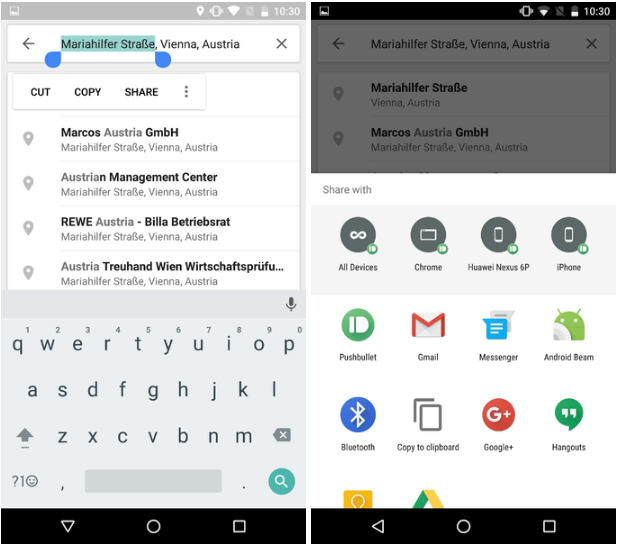
![]()
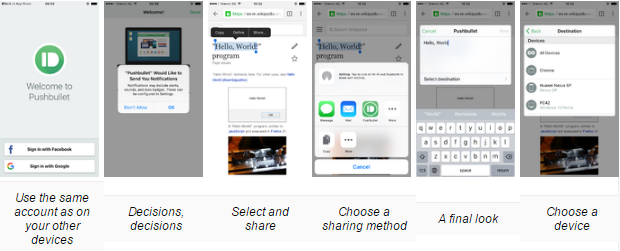
![]()
As discussed above, you will have to install a browser extension to use Pushbullet in your desktop. We used Chrome in our demonstration and the same is available in Firefox and Opera as well.
To copy and paste
To copy and paste in Smartphones, select the text that you want to copy and hit share and then tap on the Pushbullet icon. It will be synced to your account and can be accessed across devices.
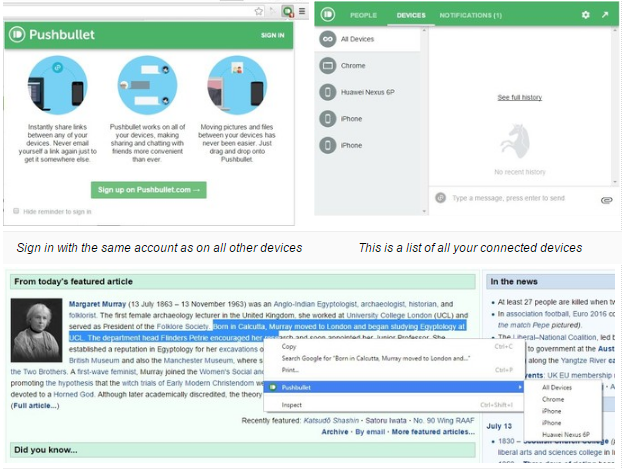
To copy and paste in desktop browser, select the content, right click and then choose Pushbullet.
Pushbullet app is not just about copying and pasting. You can also send and share files. There is also a pro version of the app that comes with additional features for the Smartphone users besides a dedicated app for desktop. You may use the dedicated desktop to copy and paste the content from other apps in your desktop.
Let us know if this worked for you in the comments section below. Also let us know if you are already using Pushbullet or any other app. We’d love to hear from you. Happy Copying and Pasting by the way.
Also read: Everything you need to know about My Activity by Google



