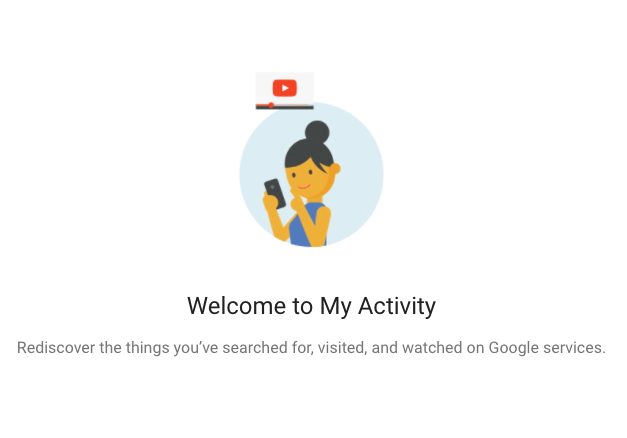
We are living in an age where Google knows us better than our family or friends do. It saves each and every activity of us including the searches and other in-app activity. We know that this is done to personalize the experience of each and every user by displaying the targeted ads. But, there would definitely come situations when we would want to delete certain searches from the history. And Google has a new tool called “My Activity” to do that. My Activity by Google keeps a log of all your activity and allows you to delete them.
How to use My Activity?
To open the tool My Activity, log on to https://myactivity.google.com and this will load the My Activity web application that will display all your activity in Google including the searches you made in YouTube.
You can delete all the activities at once in a few clicks or delete only a range of activities by filtering them in the search.
At the same time, you will also be able to prevent Google from adding logs for the new activities. This is done by pausing the activities.
As Google uses the information that it collects from the user to display the targeted ads, deleting all your activity might not be a good idea.
Let us know your queries about My Activity by Google in the comments section below.
Also read: Google introduced new Now on Tap with smart Translate and improved Search by image




