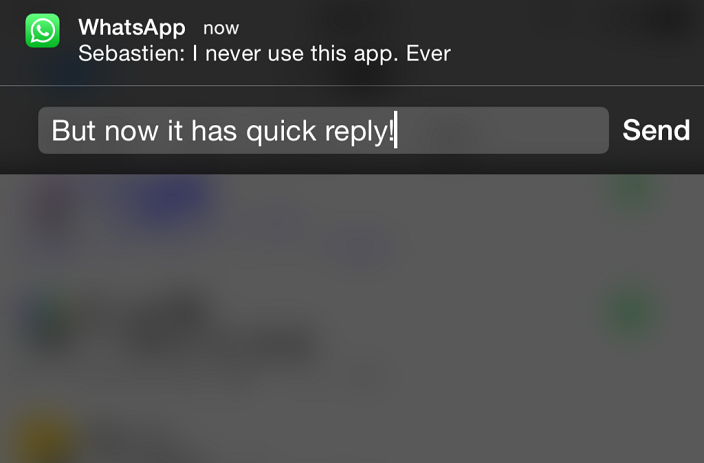
WhatsApp recently added support to quick reply the messages in iPhone devices. This Whatsapp notification settings feature is now all set to appear in the Android Smartphones as well. Yes, you can now quick reply for WhatsApp Notifications in Android devices without having to open the actual app.
Also Read: The latest feature in Apple Music for Android is not available for iOS.
WhatsApp Notifications settings in Android
WhatsApp added the support to quick reply the message notifications in its beta version 2.12.560 which is available through the app’s beta program in Google PlayStore. Therefore it won’t be available in the website as of now.
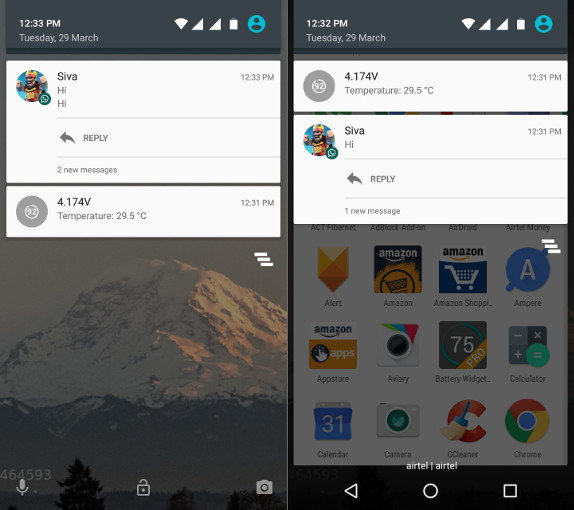
Just like the app’s notification pop-up window feature, the quick reply also works in any screen from lockscreen to the notification window. Say if you get a quick reply notification, you can hit the reply button to type the message without having to open the actual WhatsApp application. The app also allows you to disable quick reply whatsapp android feature in case if you haven’t liked it or if you find it annoying.
Google’s Messenger app is already equipped with the quick reply feature. Now that this feature is available in the beta version of WhatsApp for Android, we can expect it to appear in the stable version very soon.
If you are interested to try this feature, you will have to join the beta program of WhatsApp through the PlayStore. Click here to know more details regarding the registration of WhatsApp’s beta program.
Installing a beta version of an app might cause the app to crash. Therefore you will have to think twice before installing the beta version of any app. However, you can still try the Quick Reply feature by backing up all the data to your Google Drive.
Do you think that the WhatsApp should have added the feature long ago? Let us know your views in the comments section below. We would like to hear from you.
You might also like our TUTEZONE section which contains exclusive tutorials on how you can make your life simpler using technology.




