
After Twitter and Instagram, now Facebook also supports the Multiple Accounts in Facebook Messenger in Android.The feature has been under testing for a while and it is now available for the Android users.
The main idea behind the introduction of this feature is to allow you to share your gadget with your friends and family so that they can also log in to their accounts from your device. In a way, this will help you to save the battery in the rest of the devices as only one person will be using the Facebook Messenger at a time in your device.
Don’t Miss: Facebook Profile Picture Guard, How to use it ?
The good news is that, sharing your account doesn’t mean that your messages will go public and the content of your messages will be saved by a password.
According to Facebook, “Anyone else who shares the device will just see the number of notifications of messages that you have, but they will never be able to see the content of your messages.”
How to use Multiple Accounts in Facebook Messenger
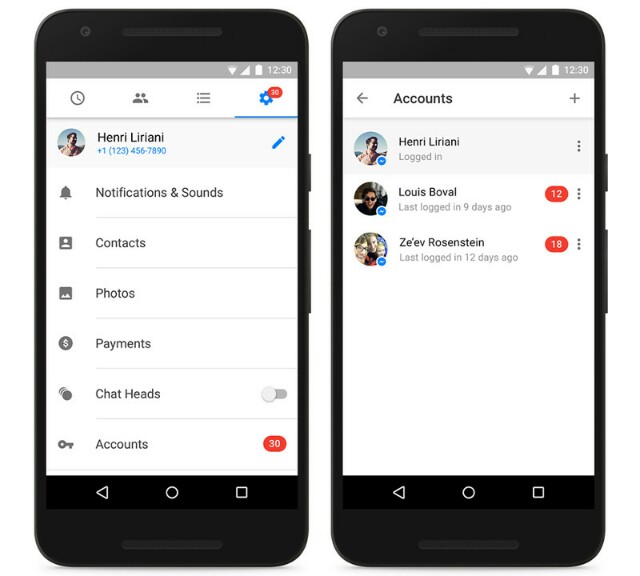
Open Facebook Messenger > Settings > Tap Accounts and Add an account.
For those of you who aren’t on Messenger yet, there is a sign up option for you. You can also sign up using your number. You don’t have to be on Facebook to use Messenger.
As mentioned earlier, you will have to enter password when you switch between the accounts. If you find it annoying, you can disable the password for your account at the risk of your privacy.
The feature is currently available only to the users in Android. There is no word yet on whether when this feature will be rolled out to the iOS users. However, we can expect it to occur at the earliest considering the huge number of iOS users.
Let us know in your comments on what you think about this feature in Facebook Messenger.
Also read: Morning Reads in Google Chrome.
For other tutorials, visit our TUTEZONE section and latest update on technology read our NEWS section. You will be glad that you paid a visit there. Trust me. It’s worth visiting.




