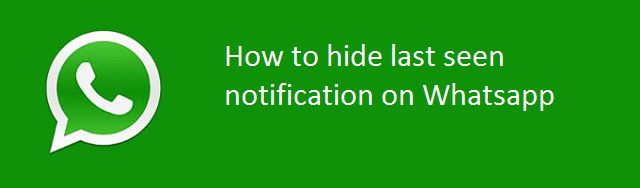
WhatsApp is an instant messaging client for smartphone which has more than more than 900 million monthly active users as of September 2015. One of the feature that help user to get involve in instant messaging is last seen notification in WhatsApp.
We know there are a lot of features that WhatsApp provide but do you know what are those features and how to use it. One, of those feature is hiding your last seen notification on Whatsapp and yes its totally your decision when and why you want to use it and I am going to share the steps how you can enable this feature in your WhatsApp.
Don’t Miss: How to delete WhatsApp Account permanently?
Steps to change the setting for Last Seen notification (Screenshot from Android).
Step 1: Click on Menu button which is a 3-dots symbol on the top right-corner or usually a bottom touch capacitive button. Under the Menu tap on Settings.
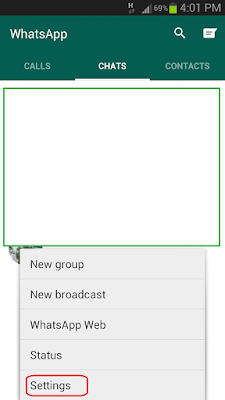
Step 2: Tap on Account from the Setting menu.
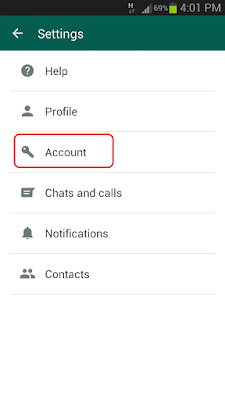
Step 3: Tap on Privacy under the Account menu.
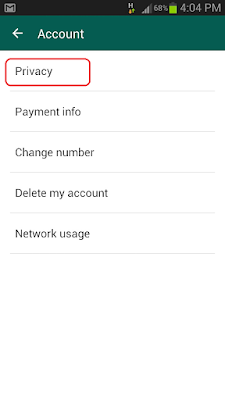
Step 4: Under the Privacy tap on Last Seen option under Who Can See My Personal Info. Select whom do you want to show the information.
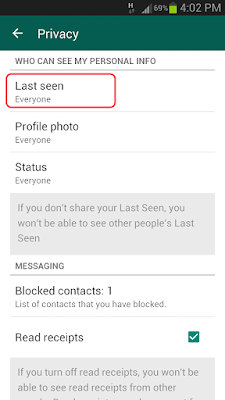
Step 5: You have following option to choose: Everyone (Last Seen information will be visible to all WhatsApp users.), My contacts (Last Seen information will only be visible to users added in your WhatsApp contact list.) and Nobody (When the information cannot be seen by any WhatsApp user and neither can you see their Last Seen information.)
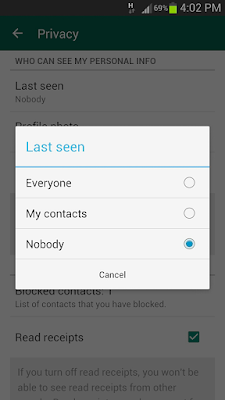
Once, you complete these steps you are invisible on WhatsApp for everyone but can be in chat with those with whom you want to have.
You might also like our TUTEZONE section which contains exclusive tutorials on how you can make your life simpler using technology.




