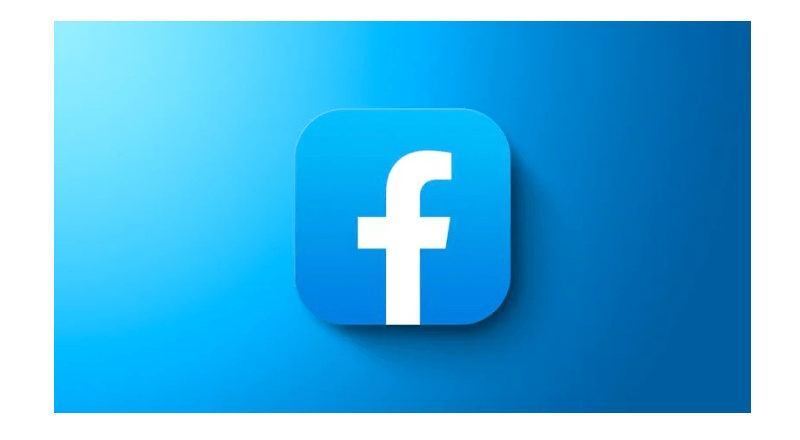
You can contact Facebook for account help through several methods. Here in this article have shared a few ways you can contact Facebook for account help. You can also use the Facebook messenger ignore message feature if you do not want to be disturbed by someone and neither want to block them.
Here’s how you could generally contact Facebook for account help:
1. Facebook Help Center: The Facebook Help Center is a comprehensive resource that provides answers to a wide range of commonly asked questions. You can visit the Help Center and search for your specific issue to find relevant articles and solutions.
- Go to the Facebook Help Center: https://www.facebook.com/help/
2. Report a Problem: If you’re facing an issue with your account, you can report it to Facebook through the “Report a Problem” feature. This can be accessed through the Facebook app or website.
- On the Facebook app: Tap on the three horizontal lines in the bottom-right corner, scroll down, and tap on “Help & Support” > “Report a Problem.”
- On the Facebook website: Click on the question mark icon in the top-right corner, then click on “Report a Problem.”
3. Contacting Facebook Support: While Facebook doesn’t typically offer direct customer support via phone or email, you can still try reaching out to them through certain channels:
- Facebook Page: Some official Facebook pages have a “Send Message” option where you can send inquiries. For example, you can visit the “Facebook” page and see if the option is available there.
- Twitter: Facebook’s official Twitter account (@Facebook) might be able to assist with basic inquiries or direct you to the right resources.
4. Facebook app email: Facebook doesn’t encourage people to contact it via email. However, in the past, Facebook listed a few email addresses that you could use to contact Facebook directly.
- datarequests@fb.com: Use this email to ask Facebook what data it has about you.
- support@fb.com: Use this email to get general support.
- appeals@fb.com: Appeal against your blocked content using this email.
- press@fb.com: Send your press-related queries to this email.
- records@fb.com: Use this email for law enforcement concerns.
- abuse@fb.com: Report content violating Facebook’s guidelines via this email address.
- ip@fb.com: For intellectual property-related queries, use this email.
Also Read: Have you checked if your Facebook, Twitter other account’s passwords are compromised
Remember that it’s important to be cautious when sharing personal information online. Only use official channels and websites when seeking help with your Facebook account. If you suspect your account has been compromised or you’re dealing with a serious issue, you should take steps to secure your account, such as changing your password and enabling two-factor authentication.
You might also like our TUTEZONE section which contains exclusive tutorials on how you can make your life simpler using technology.




