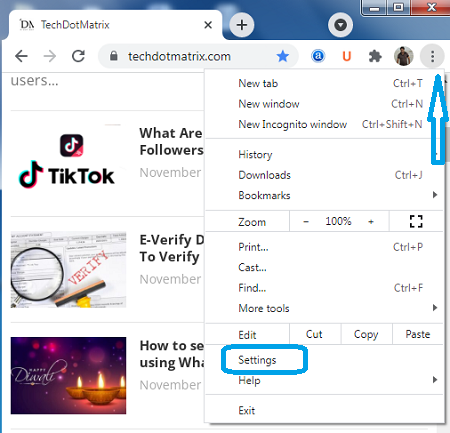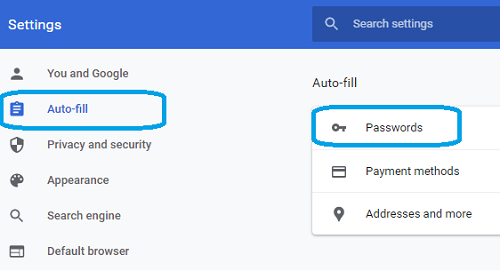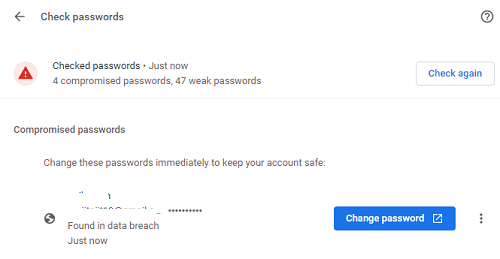Google has introduced an additional security layer to Chrome web browser. This security layer help user check the compromised password. Using the Password Checker tool you can find the status of all your saved passwords in the browser. The report shows either your password saved in Google Chrome Browser is compromised or weak.
You have the option to change your password and you must change the compromised password on Chrome as it can do lot of harm in so many unimaginable ways. However, this feature is only available to those passwords which are saved in chrome but that still comes in handy in case of data breaches.
We suggest to run the Password Checker tool because it helps you to scan all saved password in Chrome and provide the report for compromised password and weak password. So, you can take necessary actions.
Here are the steps on how to use Password Checker Tool in Chrome
- Open Google Chrome and click on three vertical dots and then click on Settings.
- Click on Autofill and then click on Choose Passwords option.
- Now, click on Check Passwords.
- Here is the report for all your compromised and weak passwords.
Let us know if you have scanned your Google Chrome Browser for to check compromised password and if that helps. We would love to hear more about hidden features about Google Chrome.
You might also like our TUTEZONE section which contains exclusive tutorials on how you can make your life simpler using technology.