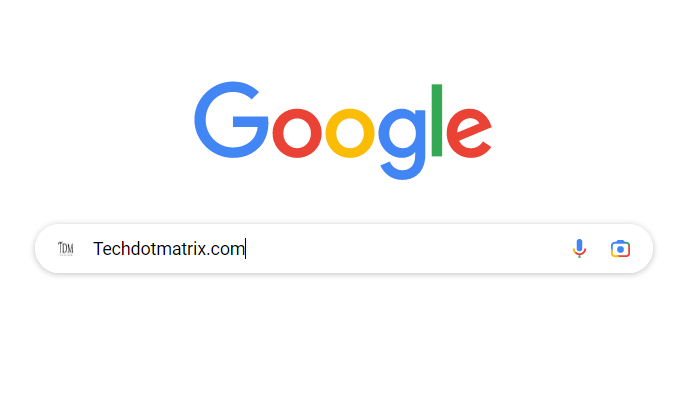
Google’s updated Inactive account policy and how users can prevent their accounts from being deleted. It’s important for users to be aware of such policies to ensure they retain access to their accounts and data.
To summarize, here are some key points about the policy and how to keep your Google account active:
- Inactive Account Deletion: Google reserves the right to delete accounts that have been inactive for two years or more. This includes the deletion of all data associated with the account.
- Defining Account Activity: Google considers an account active if there has been any activity in the account. This includes actions such as sending or reading emails, using Google Drive, watching YouTube videos, sharing photos, downloading apps from the Play Store, using Google Search while signed in, or using the account to sign in to third-party apps or services.
- Keeping Your Account Active: To prevent your Google account from becoming inactive, you need to use the account regularly. You can perform any of the activities mentioned above to show account activity. For instance, you can read or send an email, watch YouTube videos, share a photo, download an app, use Google Search while signed in, or store files in Google Drive.
- Exception Cases: There are certain scenarios where Google will still consider an account active, even if it hasn’t been used in two years.
It’s important for users to be mindful of the activity on their Google accounts and take appropriate actions to keep their accounts active, especially if they wish to retain access to their data and services associated with the account.
To summarize, Google will consider an account inactive if there has been no activity from the user’s end in the account for two years or more.
How to keep a Google account active
- Reading or sending an email
- Using Google Drive
- Watching a YouTube video
- Sharing a photo
- Downloading an app
- Using Google Search
- Using Sign in with Google to sign in to a third-party app or service
To prevent your Google account from becoming inactive, you should perform any of these actions regularly. You can use your account on various devices, such as smartphones, laptops, or the web, to keep it active.
Additionally, there are certain exception cases where Google will still consider an account active even if it hasn’t been used in two years. These cases include:
- Making a purchase of a Google product, app, service, or subscription (ongoing)
- Having a gift card with a monetary balance associated with the account
- Being linked to a published application or game with active subscriptions or financial transactions
- Managing an active minor account with Family Link
- Having been used to purchase books, movies, etc.
By taking these actions or falling into the exception cases, you can ensure that your Google account remains active and that Google does not delete your account or the data stored within it.
You might also like our TUTEZONE section which contains exclusive tutorials on making your life simpler by using technology.




