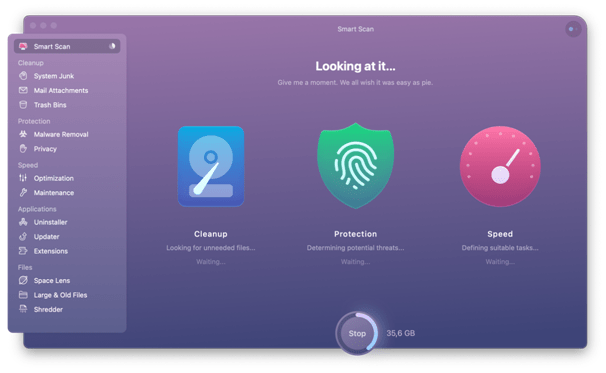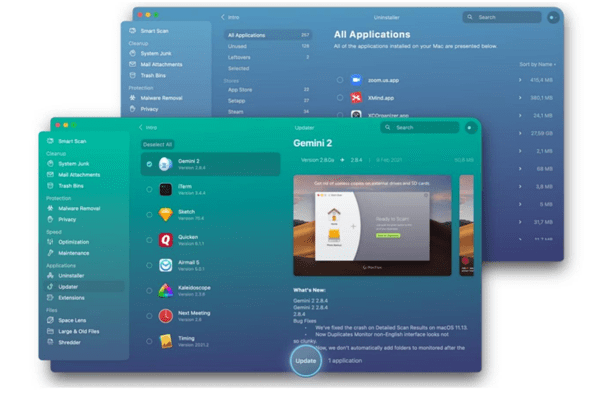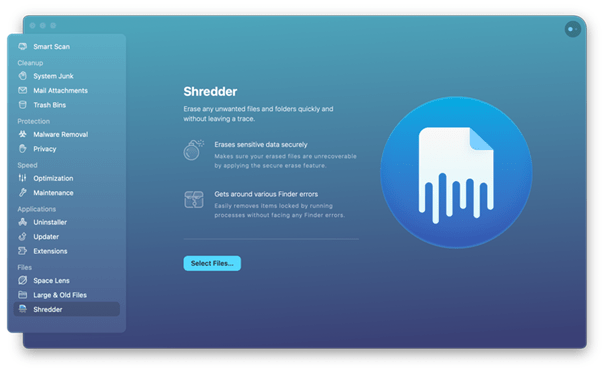The robust operating system of Mac can offer security but it requires regular maintenance and cleanup to improve Mac performance. The manual steps may not help you enough to boost your Mac’s performance. You will need to use different inbuilt utilities to free up space, declutter your Mac and boost its performance. Here comes the need for the Best Mac Cleaner!
The Best App to clean MacOS comes with multiple inbuilt features and utilities. The best Mac cleaner not only boosts your performance but also offers security. Before you decide on the best Mac cleaner, you need to check out the attributes of how it works and what can be the best features to compare while choosing the best Mac cleaning software. We have tried, tested, compared, and listed the best attributes to check while choosing the Best Mac Cleaners.
Features of the Best Mac Cleaners
Here are the best features that you should check while choosing the best Mac cleaner!
User-Friendly Interface
The best Mac cleaner will always come with a user-friendly interface. You can find all the intuitive options and utilities right on the home page. You can use all the utilities and optimize your Mac with a few clicks.
Deep Cleaning
The best Mac cleaning software will ensure that it performs deep cleaning on your Mac. it should be able to remove cache, cookies, temp files, junk files, logs, system junk, unused language packs, redundant app clutter, and other unwanted clutter from your Mac.
Also Read: How to enable voice control on Mac
Privacy Protection
Just cleanup is not enough to get the best performance out of your Mac. Mac cleaning apps also offer privacy protection for your sensitive data. It also keeps malicious links, downloads, and attachments away from your Mac. It also cleans the browsing history and other sensitive information on your Mac.
Duplicate File Finder
The Best Mac Cleaner also performs a deep scan for duplicate files, photos, music, and videos to make room on your Mac storage. you can preview and delete duplicate files from your Mac storage just with a few clicks.
Uninstaller
Mac Cleaner also helps you to uninstall unwanted and redundant apps from your Mac. You can uninstall unwanted apps and also get rid of the redundant app clutter with this app. It completely removes the application from your Mac including all associated files.
Performance Optimization
Just cleaning and security are not enough for the best performance. The Best Mac cleaner software also performs optimization and cleanup to ensure that your Mac runs as well as new. It optimizes the RAM, manages startup items, and improves the overall performance of your Mac.
Customizable Cleaning
You get full access and control over which folders need to be checked, what files should be removed or kept on your Mac, etc. You can customize the scheduled scan and let it do its job in the background.
Backup and Restore
Mac cleaners take a proper backup of your Mac before deleting anything from the storage. In case you accidentally deleted an important file, you can always restore the files to their default location.
Regular Updates
The best Mac optimizer will always ensure that your MacOS and other installed apps are always updated. It downloads the latest updates from trusted resources and installs them on your Mac.
Customer Support
The best product always comes with the best customer service. The Best Mac Cleaner will always ensure that you are never left unattended and always get the best customer service on a real-time basis.
How Mac Cleaner Improves Your Mac Performance
1. Complete Cleanup
The Best Mac Cleaner will regularly perform cleanup and optimize your Mac to keep it clutter-free. It will perform regular checks and weekly or monthly scans as per the schedules. The best disk cleaner for Mac cleans all the clutter from system folders and user folders including the app redundant files.
2. Offers Privacy and Security
Configure the privacy and security settings to offer real-time protection from malware or any malicious threat. You can configure the settings to scan all the email attachments, downloads, or links that you click. It will also clear all your private information and browsing history to keep you anonymous.
3. Keep Apps Updated
If your MacOS and your installed apps are all up to date, you will never face system crashes. You can use the inbuilt utilities to keep all the apps updated on a real-time basis. The best app to clean Mac will download updates from trusted sites and install them on your Mac.
4. Securely Uninstall or Delete Files
Whenever you delete a file manually, there is always a possibility of recovery. You can use the Shredder utility to securely delete a confidential file. This will ensure that the file is non-recoverable and nobody can access the file again. You can also use the Uninstaller utility to securely delete apps and all the associated files just with a single click.
5. One-Click Optimization
The one-click optimization not only deletes cache and cookies but also optimizes the RAM and gets your Mac ready for gaming or other heavy applications. It clears your Trash Bin and lists out large and old backup files. with the special Space Lens feature, you can attain the best optimization to regain access to precious storage space.
Final Words
This article on the Best Mac Cleaner has the best features that you should check before you find your Mac cleaner. As per our comparison, CleanMyMac X has all the features available to improve Mac performance. These features of the best app to clean Mac can ensure that your Mac always runs as well as new and you get the best performance out of your Mac.
You might also like our TUTEZONE section which contains exclusive tutorials on how you can make your life simpler using technology.