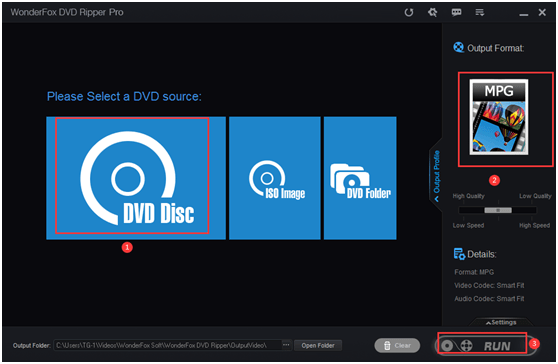Most DVDs you buy from stores are copyright-protected. You may want to take good care of your rare DVDs. You may need to digitize them for flexible playback on our iPhones, iPads, computers, TVs, Android devices, etc. Sometimes you’ll want to watch them offline while on a business trip. However, copyright protection makes it nearly impossible to make direct DVD copies.
This post will show you the tricks to rip any protected DVD on Windows 10 and more. But before diving in, I suggest you gain some general knowledge about DVD copy protection. You can also read about how to improve performance Windows 10 performance.
DVD copy protection refers to methods applied to DVDs to prevent DVDs from being copied, duplicated, or even played on certain devices.
Most commercial DVDs are restricted by DVD region codes, Content Scrambling Systems (CSS), etc. Movie DVDs are often protected from Analog Protection Systems (APS), Sony ARccOS protection, playlist obfuscation, and DVD disc corruption. And also comes with Burst Clip Area, DVD-Cops, ProtectDISC Software, ProtectDISC Video, DRM, and more copy protection.
There are many DVD rippers, both paid and free. To be honest, the freeware can’t meet all needs, and there are some flaws, such as complicated operation, slow conversion speed, and insufficient support for different DVD copy protections. To bypass DVD copy protection schemes, you must rely on a professional DVD ripper. Recently, Google Chrome rolled out Windows 10 Notifications Support in Chrome 68 Update.
Best DVD Ripper for Windows 10
If you want to rip copy-protected DVDs on a Windows computer, the best recommendation is a paid DVD-ripping software called WonderFox DVD Ripper Pro. It supports almost all copy protections such as DVD CSS, region code, multi-angle, RCE, Sony ARccOS, UOP, Disney X-Project DRM, Cinavia Protection, etc., and can be automatically removed when reading DVD content. In addition to DVD discs, you can also unprotect and rip ISO images created from DVDs or DVD folders. Unique decoding and encoding technology, processing speed is super-fast, and the output video quality is quite high. As output formats, in addition to common video formats such as MP4, MOV, and WMV, presets for various devices such as iPhone, iPad, and Android are provided. You can also extract audio from DVDs and output it to audio formats like WAV and MP3. In addition, you can edit video content, adjust parameters, and compress file size before ripping copy-protected DVDs.
Also Read: How to use Cortana and Alexa together?
Now, let’s install this software for free that can remove this copy protection and rip DVDs on your Windows computer and read about the DVD ripping process.
Step 1:Install the program and import DVD movies.
Run WonderFox DVD Ripper Pro, click the big “DVD Disc” button on the main interface, and select the drive letter, this ripping software will automatically remove DVD copy protection, analyze the content and read it. By the way, it is also possible to automatically select the main title from 99 titles.
Step 2:Choose a suitable output format.
Click the “Output Format” to open the list of output formats. You can choose popular video formats like MP4 from the Video category and presets for various devices from the Devices category.
Step 3: Start ripping the protected DVD.
Click “…” at the bottom center of the screen to set the output destination of the video file. When everything is ready, click the “Run” button to start ripping the DVD by removing copy protection.
Final words
In conclusion, we do not promote any commercial use or redistribution of any copyrighted works and recommend that you ensure that you do not share, upload, or sell them online. Before duplicating DVDs that you have purchased yourself, please understand the laws in your region and country.
You might also like our TUTEZONE section which contains exclusive tutorials on making your life simpler by using technology.