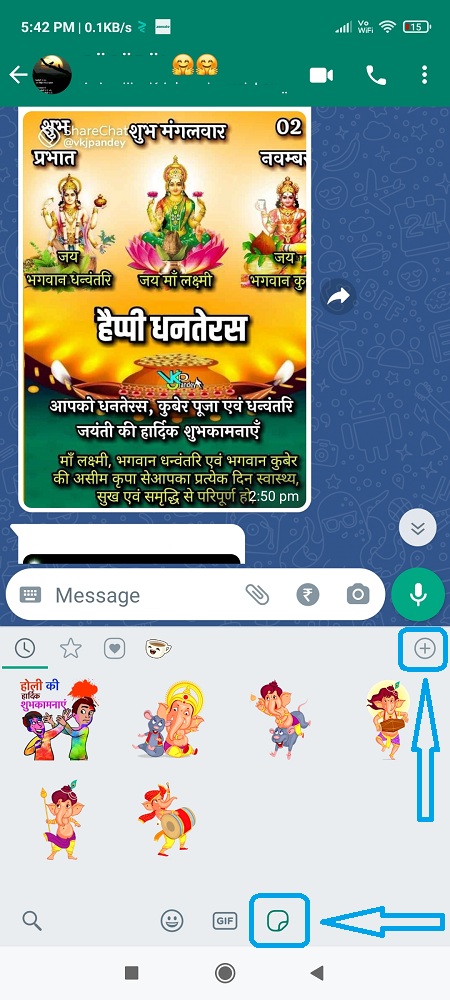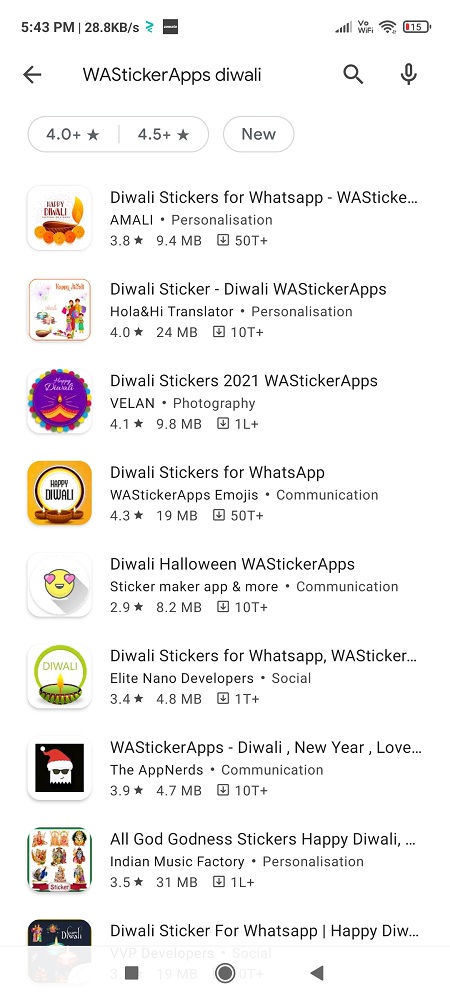WhatsApp one of the most used messaging apps is being used more on the occasion of festivals. Where, user love to send each other greetings; and stickers are the best way to make your greeting more presentable. In, this article we will guide you how to download and send Diwali greetings using WhatsApp stickers.
Now, if you are planning to wish your friends and family on the special occasion of Diwali celebration then download some good WhatsApp Stickers and wish them. Please make sure you have the latest version of WhatsApp installed in your phone.
Steps on how to download and send WhatsApp Stickers.
1. Open WhatsApp on your Smartphone.
2. In Chat tab Tap on any one person to open chat window.
3. Tap on the ‘Smiley’ icon placed at the left corner of the typing area.
4. Tap on the stickers icon placed next to the GIF button on the right side. And, then tap on the ‘+’ icon which is in the top-right of the Stickers section.
6. Scroll down and tap on the ‘Get more stickers’ which is at the bottom of screen. The Google Play Store screen will open.
8. Search for ‘WhatsApp stickers for Diwali and download any app that you like.
9. Once sticker app is downloaded open the app and download the stickers to WhatsApp.
10. Open your WhatsApp and wish your friends and family with Diwali WhatsApp sticker.
However, these steps are valid for Android Smartphone users, the iPhone users can also use these stickers to wish their friends and family. They need to ask Android device user friends to send the WhatsApp sticker to them or use their own secondary Android smartphone and follow the above steps to get the stickers. Once they have stickers in their iOS device they can save them as Favourites by long pressing on them. And, can use these stickers to send and wish Happy Diwali to their dear ones.
You might also like our TUTEZONE section which contains exclusive tutorials on how you can make your life simpler using technology.