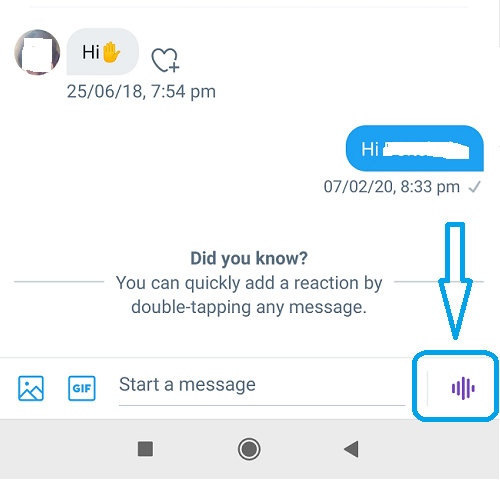Twitter has rolled out a new feature that lets you send voice messages from the Twitter app only in selected countries including India. Now, Twitter users can also send voice messages in Direct Messages (DMs) just like you do in WhatsApp. While Twitter DM voice messages are limited to 140 seconds. The update has been rolled out for both Android and iOS devices. You might be already aware of the Twitter fleet, and how to view and delete it.
However, this is an experimental feature and is being rolled out gradually and it might take a while to reach every Twitter user. Here we have shared the steps on how you can send voice messages from the Twitter app. But, also make sure to check if your Twitter password is compromised. Now, follow these steps to use this feature and find out even if it is available for you or not yet. Before we follow the steps make sure you have the latest version of the Twitter app on your device.
To check if voice messaging is now available on Twitter, follow these steps.
- Update the Twitter app: The latest version of the Twitter app should be installed on your device. To check open the app store (Google Play Store for Android or the App Store for iOS) and check for any available updates.
- Open the Twitter app: Launch the Twitter app on your smartphone or tablet.
- Compose a new tweet: Tap on the “Tweet” button (usually represented by a feather icon) to compose a new tweet.
- Look for voice messaging options: When composing a tweet, check if there is a microphone or voice icon within the tweet composer. This icon may indicate the availability of voice messaging.
- Record and send voice message (if available): If the option is present, tap on the microphone icon and hold it down to start recording your voice message. Release the icon when you’ve finished recording. Some platforms allow you to record a voice message for a limited time, such as 140 seconds.
- Send the voice message: After recording, you should be able to review the message before sending it. If you’re satisfied with the recording, click on the “Tweet” or “Send” button to post the voice message to your Twitter feed.
If there’s no specific voice messaging feature within Twitter, you can still send voice messages using other methods:
- Voice Note Apps: Record a voice message using a voice note app on your phone, save the recording, and then attach it as a media file in a direct message on Twitter.
- Audio Sharing Platforms: Upload the voice message to an audio sharing platform (e.g., SoundCloud, Clyp, Vocaroo) and then share the link to the message in a Twitter direct message.
If voice messaging is still not available on Twitter, you may need to explore other alternatives like using voice messaging features on other platforms (e.g., WhatsApp, Facebook Messenger, etc.) or sharing voice recordings through tweets using external links.
Twitter has been releasing new features and updates. Have not yet checked how to post Twitter Fleet, view and delete it article. Here we have shared the step-by-step guide for you on how to mute fleets from your Twitter account.
You might also like our TUTEZONE section which contains exclusive tutorials on how you can make your life simpler using technology.