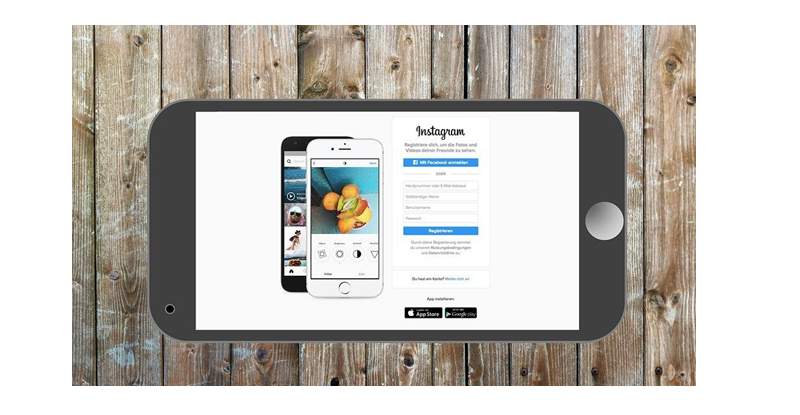
Every marketer is now aware that social media content is proving to connect with their audience more effectively and vividly than no other content type can do ever before. Social media content increases the authenticity of businesses and builds trust with the customers which branding content cannot do.
Apropos of building trust and credibility, one of the best ways to do this is to buy Instagram likes for $1.
This is the reason why businesses and marketers are focusing on creating more content across social media channels and connecting with their target audience.
But what about the audience visiting your website? How do you tell them about your social presence? Thus, here’s the smart way to add a social presence to your website in a hassle-free way.
The one social media platform you can go with to increase social content on your website is Instagram. With more than half of the global population as active users, people are spending more time engaging with creative and attractive Instagram content to promote.
To increase your visitor’s dwell time on your website, you can embed Instagram content on your website.
You can simply add an Instagram widget on a WordPress website using the plugin but in this article, we will discuss how to embed an Instagram widget on a WordPress website other than using the Instagram plugin. Use these tools and methods to make your website look more vibrant and attractive with Instagram Content.
Best Tools to Embed Instagram Widget on WordPress Website
Taggbox Widget
Taggbox Widget is one of the most popular and highly compatible social media aggregator tools allowing website owners to display creative and unique content on their websites. It offers diverse social media platforms to collect and curate social media content in which Instagram is one of the highly clicked sources.
Taggbox Widget offers an easy interface that makes the process of fetching content from social media channels an effortless process. You simply need to put hashtags, mentions, handles, and all the relevant feeds will appear on your screen.
Then using the personalization option you can customize the Instagram widget in your desired format that is compatible with your website design. With various themes, background styles, layout designs, colors, fonts, shapes, sizes, and many more you can make your Instagram widget outperform and look more vibrant than any other content on your website.
In order to make your Instagram content highly relevant for your Instagram followers you can moderate the content and filter any feeds which are hampering your website content quality. You can also check the performance of feeds you collected with analytics features and measure how social content is working on social media.
After doing all customization, moderation, and analytics you can embed Instagram widgets on the WordPress website by clicking on the embed widget button. You will get a code, copy it, and paste it into the website HTML code where you want to display the Instagram widget. Using the Taggbox Widget is simple and does not require any technical expertise.
Tagembed
Another way of embedding the Instagram widget on a WordPress website is by using Tagembed. It is another social media aggregation platform offering various social media sources to add social content on websites with a code-free and hassle-free process. Similar to the Taggbox Widget, you have to type relevant hashtags, handles, and mentions in the box to collect all the relatable Instagram feeds.
With customization and moderation options you can design Instagram widgets into best looking and most engaging feeds with various themes, layouts, styles, colors, etc. After incorporating designs and themes into your Instagram widget, you can click on the button to copy the code to embed the widget in your website.
As you click the button, a pop-up will appear in which you have to select your website CMS type, in this case, select WordPress as the CMS platform and paste the copied code into your WordPress website HTML coding. This is an easy and efficient way of collecting Instagram feeds and embedding attractive Instagram widgets on WordPress websites effortlessly.
SnapWidget
Another tool that helps you generate Instagram content and embed Instagram widgets on WordPress websites with creativity is SnapWidget. SnapWidget is free and so simple that you don’t have to give a single thought and stress-free create an alluring Instagram widget for your WordPress website.
You can search for Instagram feeds using the username or hashtags that you want to display on your website. It offers options to tailor Instagram content in the way you want to display it on your website. You can select from various theme options to display Instagram feed content and hassle-free embedding to your WordPress website.
It is compatible with the WordPress HTML code which makes it easy to embed Instagram feeds on a website without any coding. SnapWidget is an effective tool to embed Instagram feeds on a website and enhance visitors’ experience on your website.
Conclusion
These are some of the best tools available online that help you generate and display Instagram stories Widgets on WordPress websites. One of the best parts of using these tools is that you can customize the Instagram widget and design it in a way that is aligned with your website design and improves website performance.
You might also like our TUTEZONE section which contains exclusive tutorials on how you can make your life simpler using technology.




