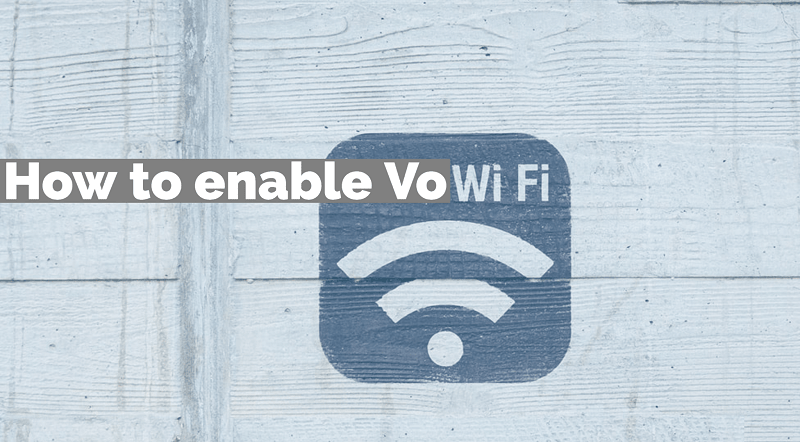
Due to the Coronavirus there is 21 days entire lockdown in India. While, people are staying at home they relying on Smartphone to stay connected with friends, family and office colleagues. But, because of increased load on the network we are experiencing stammering voice, muted calls and sometimes calls are also getting dropped. If, you are also facing issue while voice calling you should try Wi-Fi calling to have interruption free call.
Because Wi-Fi calling provides improved indoor coverage, faster connectivity and crystal clear conversations as if you are next to each other. It helps connect in case of signal issues in remote areas or cellular-dark zones of a building. It boosts the network strength to make uninterrupted calls and uses the same mobile number and Smartphone default dialer and does not require any additional app.
Pre-requisite to use Wi-Fi calling
- You should have Jio or Airtel active SIM
- Smartphone that support Wi-Fi calling on Reliance Jio and Wi-Fi calling on Airtel
- Smartphone must be connected to a Wi-Fi network
How to activate Wi-Fi calling on Android Smartphone
Step 1: Open Settings
Step 2: Tap on Connections
Step 3: Tap on Wi Fi calling to turn on the toggle
How to activate Wi-Fi calling on iPhone
Step 1: Open Settings
Step 2: Tap on Phone option
Step 3: Tap on Wi-Fi calling to turn on the toggle
Now, you are ready to make calls using Wi-Fi. Since, Wi Fi calling is a built-in feature in Smartphone all you need to do is use the Smartphone default dialer app and dial the number. If, network strength is not enough your Smartphone makes the switch to Wi-Fi calling automatically while dialling a number.
You might also like our TUTEZONE section which contains exclusive tutorials on how you can make your life simpler using technology.




