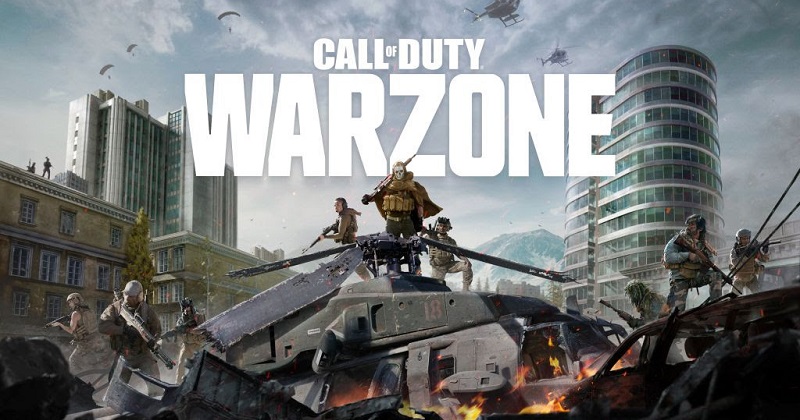
Activision posted tweet via their official handle and confirmed the staggered release of the game. As, per the tweet now battle royale game is free-to-play across all the major gaming platforms including PC, PS4 and Xbox One. They have also posted an image showing when the game will be available for download in different regions across the globe.
Here in this article we have shared the steps on how to download the free game and start playing it. Before, we proceed to download the game you need to make sure you have the High-speed internet. Because, Activision has already confirmed that the game might take several hours to download depending on the internet speed. You also need to have up to 100GB of free storage space depending on whether you already own Call of Duty Modern Warfare and have already installed the latest patch or you are downloading the free-to-play copy of the Warzone.
How to download Call of Duty Warzone game
- Click on the Blizzard link to open the home page.
- Once webpage is open click on ‘Play For Free’ button.
- Let the download process for Modern Warfare setup file.
- Once, downloaded run the setup file and follow the installation process.
- After game is installed, you’ll have to login using the Activision account to be able to play the game.
The game is also listed on Xbox Store and PlayStation Store just like any other COD title and can be downloaded from there. The PC users will have to download the Activision’s PC game store app called Battle.net to download the game. As, the game is only available on Battle.net and won’t be available on Steam or any other PC game stores.
Here is the System requirements to play Call of Duty Warzone
- OS: Windows 7 64-Bit (SP1) or Windows 10 64-Bit
- CPU: Intel Core i3-4340 or AMD FX-6300
- RAM: 8GB RAM
- HDD: 175GB HD space
- Video: NVIDIA GeForce GTX 670 / GeForce GTX 1650 or Radeon HD 7950
- DirectX: Requires DirectX 12 compatible system
- Network: Broadband Internet connection
- Sound Card: DirectX Compatible
Let us know in the comment section how do you like the Call of Duty Warzone game.
You might also like our TUTEZONE section which contains exclusive tutorials on how you can make your life simpler using technology.




