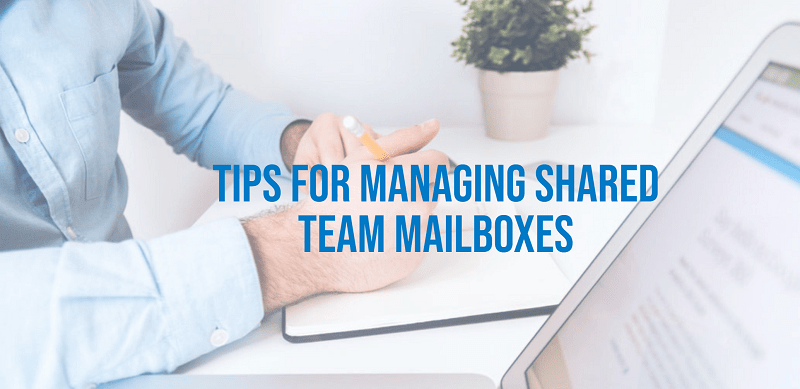
There are lots of good reasons to have shared inbox software that allows your teams to collaborate on working with emails that come into a shared mailbox. It can allow you to bring new team members in easily, granting them access to everything they will need to be able to see in terms of company mail; it can make teams such as marketing and customer support more efficient and responsive; and it can avoid issues where the one person with all of the information on a given client or topic in their mailbox is off for the day.
However, if you are using shared inbox software for teams, it can be possible for things to become disorganized and unwieldy if you don’t set up and follow some good practices. Here are three tips to follow. Although now Inbox by Gmail now offers better search results.
Create and Document a Folder Structure
Using folders to organize things by topic, client, who is working on them, or whatever else makes the most sense in your team is pretty much essential when it comes to working with shared mailboxes, and it becomes even more important as your team gets bigger and the mailbox busier. However, rather than having people create folders however they see fit on the fly, it is better to plan a folder structure and folder naming conventions, and document this. This will make it a lot easier for people to find what they need, and also to know when to create a new folder.
Also Read: How to use Paytm Inbox to send and receive money
Change Passwords Regularly
When you are using shared inbox software for teams, you are likely to have a lot of people with access to that mailbox, some of whom may leave the company, or have been temporary staff, to begin with. While it is important to keep changing passwords regularly even with individual private email accounts, it is even more important here. Threads, which offers one of the leading shared inbox solutions, recommend that you change the password to your mailbox like clockwork, for instance on the first of every month. You should also change passwords whenever you feel like it is necessary outside of this, for instance, if someone on the team leaves the team on bad terms. Don’t use passwords on a theme, and have an agreed way to distribute the new password each month. Because Google stopped scanning Gmail Inbox to send out targeted Ads.
Use Visual Coding Where Possible
A lot of mail systems will allow you to do things like color code or flag certain emails in different ways. Using this can be a great way to make sure people have an at-a-glance way to know which emails are being dealt with, and what the status of different issues is. As with folders, agree and document how a coding system will be used, so that everybody understands what the colors or other visual signals mean, and apply them to emails correctly.
These are three ways that you can make sure your teams can work securely and effectively with your chosen shared inbox solution, and that you’ll be able to easily bring new team members up to speed.
You might also like our TUTEZONE section which contains exclusive tutorials on how you can make your life simpler using technology.




