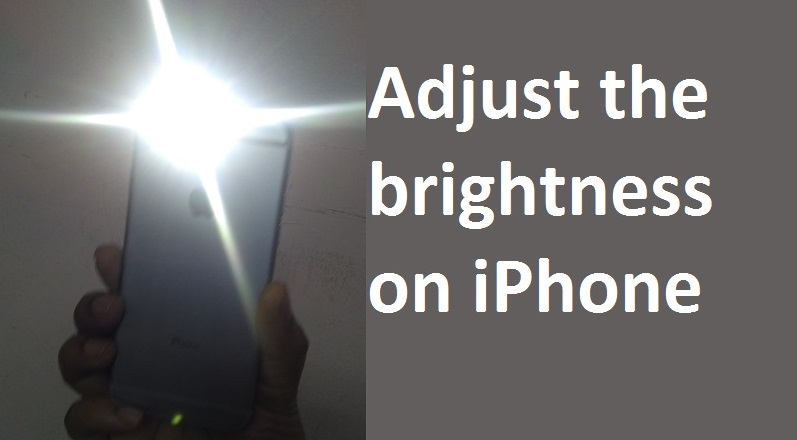
Have you ever been in a situation where you have turned on your iPhone flashlight and realized you need more light as brightness is not enough? In those situation you might have used second smartphone flashlight and wished the brightness in iPhone should have been more. Well, for your information Apple has provided a hidden feature that let you adjust the flashlight brightness in iPhone.
So, if you have been in those situation and wished for more light, here is our ready to use guide on how to adjust the flashlight brightness in iPhone. But, this feature is available only in iPhone 6S or above with iOS 11 version or above. As, we said it is already provided as an inbuilt hidden feature you can use it directly from the Control Center. And, you can adjust the brightness of flashlight in four levels, just by scrolling up or down as per needs whenever you want.
Also Read: How to automatically stop music or videos on the iPhone
How to adjust the flashlight brightness on iPhone
- First unlock the iPhone
- Then Swipe from bottom towards up to access the control center of the iPhone
- Tap on the Flashlight toggle, to turn it on
- Now long press the Flashlight toggle, a brightness slider will pop up
- Tap on the level up or down to set the brightness of the flashlight
Now, you can adjust the iPhone flashlight brightness as per your needs, whenever you want. Let us know in the comment section if these steps helped.
You might also like our TUTEZONE section which contains exclusive tutorials on how you can make your life simpler using technology.




