
Due to recent event I can clearly tell you that there are a lot of reasons to convince you now to delete your Facebook account. But, if you still love Facebook and do not want to delete your Facebook account and trash all the memories for the past one decade. Then, I would suggest you should set up Two-factor authentication for Facebook Account.
As, two-factor authentication adds an extra layer of security to your account. This makes sure that your account is secure and less vulnerable to hacking. Here in this post, I am going to guide you on how to set up Two-factor authentication for Facebook Account
Steps to set up two-factor authentication for Facebook Account
1. Login to your Facebook Account
2. Click on the inverted triangle icon on the top left side of screen, then select ‘Settings’.
3. On the right side of screen click on ‘Security and Login’.
4. On the Page you will see a section ‘Two-factor authentication’, click on ‘Use two-factor authentication’
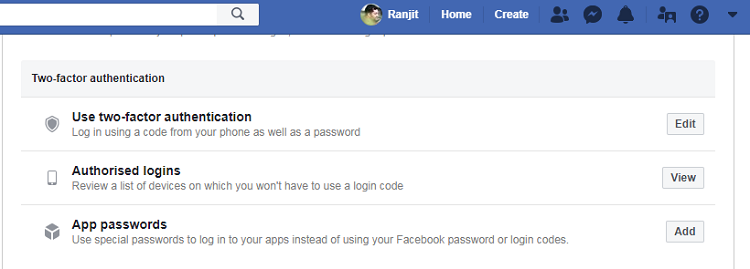
5. The Two-factor authentication page will open up, click on ‘Get Started’ button.
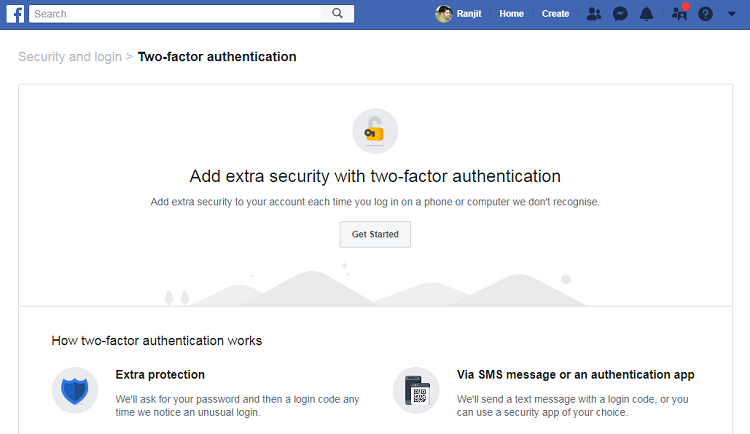
6. Now, you have two options to setup two-factor authentication either via Text Message or Authentication App.
Steps to setup two-factor authentication through Text Message
1. Select the radio button for ‘Text Message’ and Click on ‘Next’ button
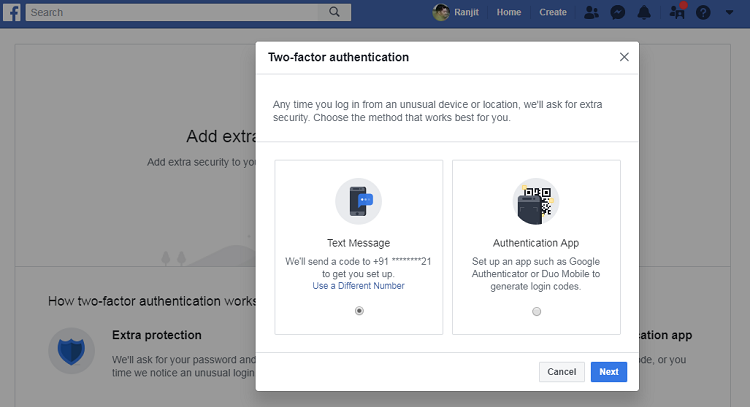
2. Now, enter the 6 digit code that was sent to your registered mobile number and you are done.
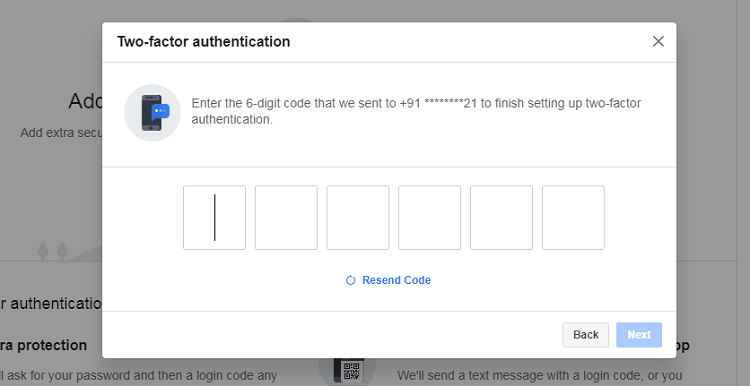
3. Now, the page will show two-factor authentication is on.
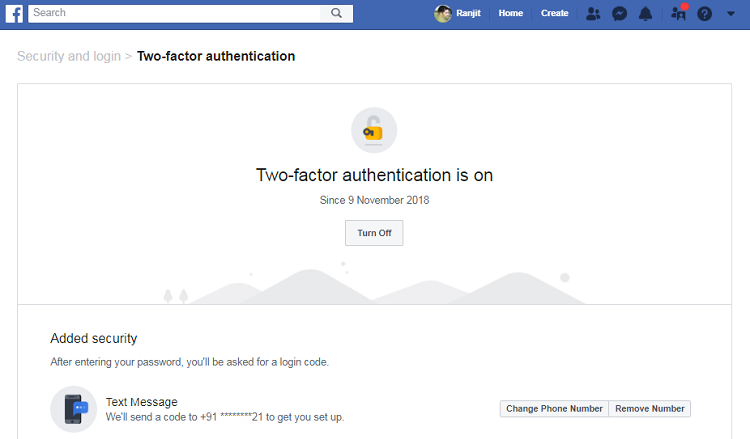
Steps to setup two-factor authentication through Authentication app
In case you have not registered your mobile number with your Facebook account, then you can setup two-factor authentication steps using authentication app such as Google Authenticator or Duo Mobile to generate login codes. But, before proceeding with these steps you need to first install any one of the app mentioned here.
1. Select the radio button for ‘Authentication App’ and Click on ‘Next’ button.
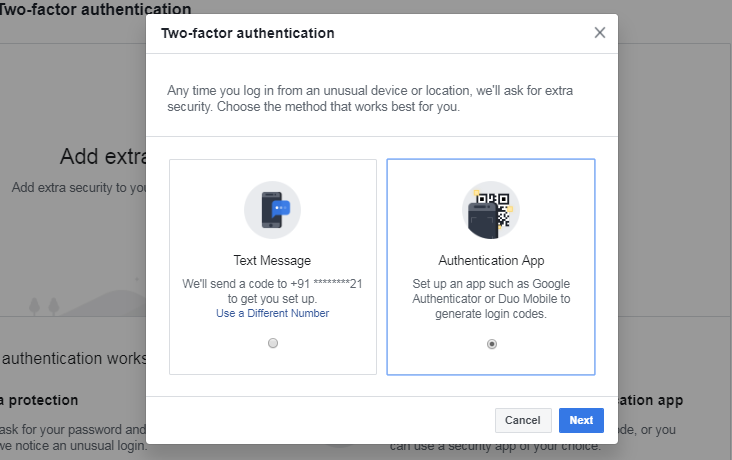
2. Now, scan the QR code or enter the code that is being displayed on the screen into your authentication app.
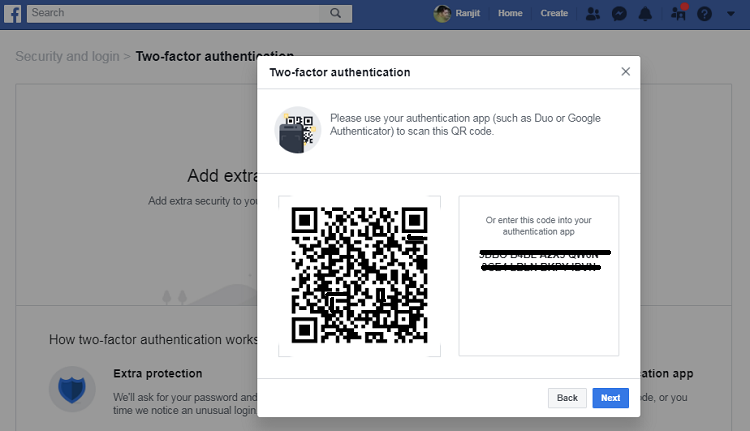
3. You will receive a new code on your app. Enter the code to finish the two-factor authentication via authentication app.
You have option to turn off two-factor authentication setup whenever you want.
Every human goes through a rough time and so do the organizations. But, I am pretty sure that the world’s largest social networking company will definitely bounce back and win the hearts of haters as well.
For more similar tutorials, stay tuned with our TUTEZONE section that contains exclusive articles on how you can make your life simpler using technology.




