
If you have been using Facebook for a long time, then I can clearly tell you that there are a lot of reasons to convince you now to delete your Facebook account, all thanks to the recent troubles that the company has been through. But, let me ask you something now. Do you really want to delete your Facebook account and trash all the memories for the past one decade?
If your answer is still yes, then you are at the right place right now. Here in this post, I am going to guide you on how you can delete your Facebook temporarily and permanently.
How to delete your Facebook account temporarily?
Yes, you are right. I am referring to the deactivation of Facebook account here. Deactivating a Facebook account really means that you are deleting it for a temporary period of time. During this term, your status updates, photos and other data will vanish from the public eye. Your profile will also be prevented from showing in the search results.
After deactivating, you can reactivate your Facebook account in a second by just logging back to the site. You should choose to deactivate your Facebook account only in case if you want to increase the productivity in your life or stay away from public for a while digitally. If you have chosen to deactivate your Facebook account due to the recent privacy issues that the company has been facing, please note that deactivating your account will not solve that issue.
Follow the steps mentioned below to deactivate Facebook account.
- Navigate to facebook.com and provide your login credentials. After the home screen is loaded, click on the small arrow in the upper right-hand corner and select Settings.
- Now select General on the left-hand side of the screen in the panel and go to Manage Account > Edit.
- In the next step, scroll down to Deactivate your account section and select Deactivate your account. You might have to enter your password to confirm your action.
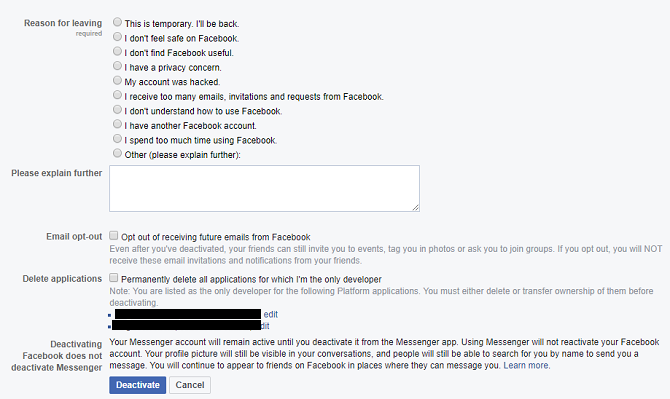
- In the final screen, you will have to choose whether you still want to receive emails from the company and delete any apps for which you are the only developer.
- Once you’re ready, click on Deactivate.
Note: Please note that deactivating your Facebook account doesn’t mean that your Facebook Messenger will also be deactivated. That requires a separate process and let us know if you are looking for deactivating your Facebook Messenger as well in the comments section of this article. I will come up with a post on the same.
How to reactivate your Account?
Once you have deactivated your Facebook account, reactivating it back is very easy. All you will have to do is just log in to your Facebook account.
How to delete your Facebook account permanently?
And Yes, you are right once again. I am referring to the deletion of your Facebook account permanently once and for all. Deleting your Facebook account means that all your data on the social networking site will be wiped for good and there will not be any way to retrieve the data.
Messages you have sent to other people might stay in the server and rest of the data will be deleted for good. However, the company would give you a period of 90 days to revoke your action in case if you want to bring back your Facebook account once again. But, do not worry. Your Facebook account will be not be available to anyone even during this 90 days period.
Follow the steps mentioned below to delete your Facebook account permanently.
- There is no any way to delete your Facebook from within the account. You will have to navigate to facebook.com/help/delete_account to do the same.
- After navigating to the page mentioned above and once it is loaded, click on Delete my account. You will have to enter your password and also enter the captcha.
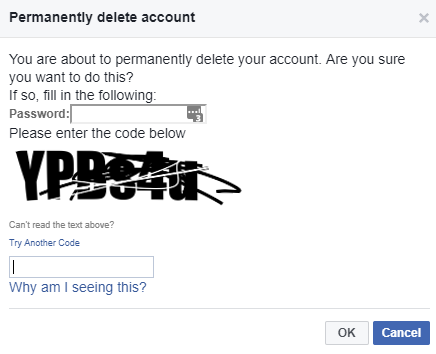
Make sure to download your Facebook data and check your Third-Party Facebook apps before you go ahead with the process of deleting the Facebook account.
Should you delete your Facebook account?
Due to the recent exposure on the privacy issues, the Facebook is going through a rough time. But, frankly speaking, I don’t really think that it should be a major concern. Or else, you shouldn’t be joining the internet at all.
Most of the websites these days are tied up with the ad platforms and the ads which are displayed to you depends mostly on the cookie information stored in your browser.
Every human goes through a rough time and so do the organizations. But, I am pretty sure that the world’s largest social networking company will definitely bounce back and win the hearts of haters as well.
That’s why, please take your time and think well on whether you have to delete your Facebook account. Because, there won’t be any coming back from such decisions you take. At the end of the day, you don’t want to delete your data and memories from long time into trash without proper thinking.
Would you delete your Facebook account? Share us your views in the comments section below. Also let us know if this article has been helpful to you in taking a good decision on whether you have to delete your presence from Facebook.
For more similar tutorials, stay tuned with our TUTEZONE section that contains exclusive articles on how you can make your life simpler using technology.
For latest updates from the world of technology, stay tuned with our NEWS section.




