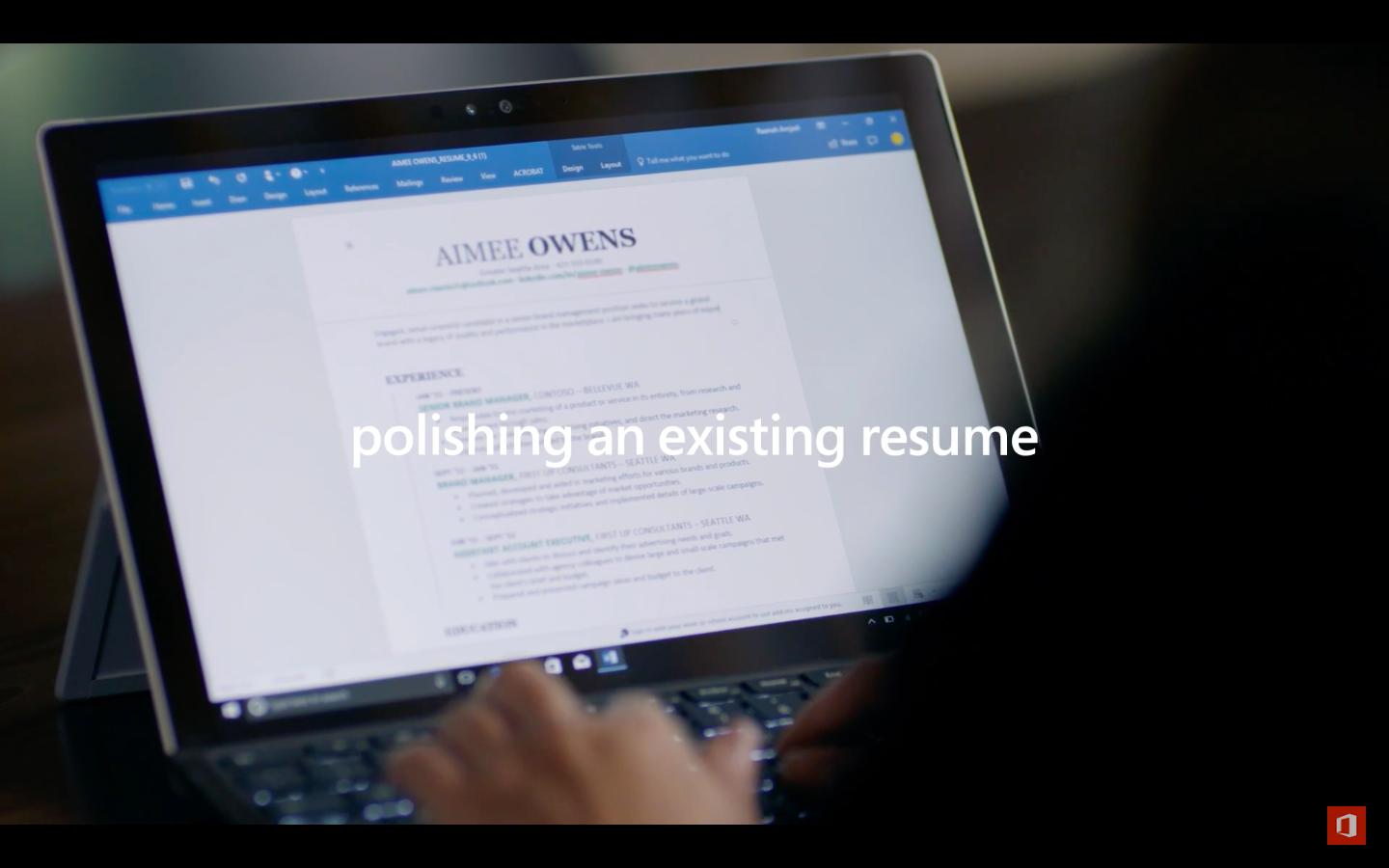
Last year, the Microsoft had acquired LinkedIn for a whopping $26 billion to link the social networking service related to jobs with its Office applications. A few months after this acquisition, we have also witnessed the introduction of a new Windows 10 app for LinkedIn. Now the company is adding a new service called Resume Assistant which will let the subscribers of the Office 365 service to integrate with the LinkedIn directly while creating a resume in the Word Application.
For instance, the new assistant will help you choose the job descriptions in your current resume by finding the similar publicly shared ones on LinkedIn to assist the job seekers to pen down an appreciable description. As of now, you will be able to only copy the descriptions. It would have been better if the Microsoft had also added the functionality to drag and drop them on to the body of the resume (document).
Don’t miss: Easy programming languages for beginners
The resume assistant will also display the top skills which you might need to add. It will also assist in the job listings to spot exactly what the employers might be looking for. One can still view this information directly on the LinkedIn website. But, this integration will only make your resume preparation more interesting and productive. The company is going to add this feature as part of its Office Insiders program to the Office 365 subscribers on PC.
If this feature is not available for you, kindly be patient as it will be rolled out on a large scare over the next few months. We at TechDotMatrix believe that it will definitely help any job aspirant to create a better resume as long as they have a profile on the LinkedIn platform.
However, share us your views on the LinkedIn and Microsoft Office integration in the comments section below.
For more similar updates, visit our NEWS section.




