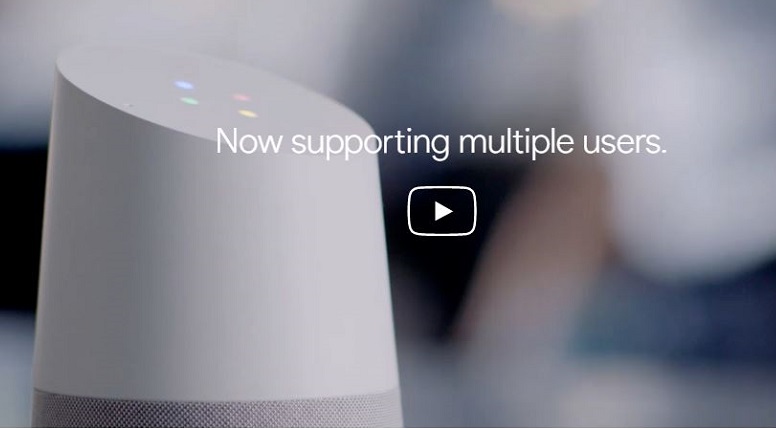
Google Home was welcomed with applause when the gadget was initially introduced, but it was also disapproved for not having the multiple accounts feature. The search engine giant added this feature later and the multiple accounts in Google Home works way better than in Amazon Echo, because you will have to ask the voice assistant Alexa in Amazon Echo to switch the user whereas in Google Home, the gadget will automatically recognize your voice.
Don’t miss: How to view the old look of any webpage in Internet?
Here in this post, we are going to guide you on how to set up the multiple accounts in Google Home.
Multiple Accounts in Google Home; How to set it up?
Follow the steps mentioned below to set up multiple accounts in Google Home:
- Download the Google Home app on your smartphone. You don’t have to be the first person who’d set up your Google Home device, because, you can always connect to the Google Home via the same connected Wi-Fi network.
- Now go to the app and skip the operation to search the device. After this, login using your gmail account. Here you will be able to view the Google devices that are connected to the same WiFi network and that includes your Google Home device as well.
- Choose Link to my account under the Google Home icon to begin.
- You will have to say ‘OK Google’ and ‘Hey Google’ twice to make the app to recognize your voice. After setting it up, ask “Ok Google, What’s my name?” to check if it is set up correctly.
That’s it. You can now ask the Google Home about the traffic to your work location, events from Google Calendar etc.
Let us know your views about Google Home and its features in the comments section below. We’d love to hear about it from you.
For more tutorials, visit our TUTEZONE section that contains exclusive articles on how you can make your life simpler using technology. Trust me, you will be glad that you paid a visit there.




