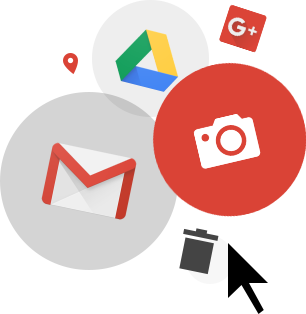
Is your Google account 15 GB free space full? Don’t worry, you will find ways to make new space without upgrading the plan in this post.
If you don’t have a Google account, you are probably from another planet. You will hardly find people without an account in Google unless they are living in a Google restricted/banned country. Such is the greatness of the search engine that it has leaped into almost all the sections in the web world. May it be blogging, social networking, mailing or videos, you name the service, the Google has it.
To use the Google services like Gmail and Google Drive, any user would get at least 15 GB free space. But, as the time goes on and when you start saving a bulk of photos or videos in the Drive account, upgrading the plan would be the only way in front of you. If you don’t want to choose the upgrade option, we have a few tips using which you can try to make some new space.
Tips to clean up the junk in 15 GB free space, follow the steps below:
- To free up the space in your Google account, you will have to start cleaning your Gmail inbox first.
- One of the best features in the Gmail inbox is its search feature. Yes, you can make wonders in the search bar.
- If you want to find the files of size 7 MB, you will have to use size:7M.
- If you want to find the files bigger than 7 MB, you will have to use larger:7M.
- To find the files smaller than 7 MB, you will have to use smaller:7M.
- To find files with attachments larger than 7 MB, you will have to use has attachment larger:7M.
- This way, you can sort out the files by size and delete the unnecessary emails.
If clearing your Gmail inbox still doesn’t solve the space issue, go to drive.google.com/#quota to view the files in the sorted order of their sizes.
These ways must clear a good amount of space in your Google account. Let us know if these ways have been helpful for you by commenting in the comments section below.
For more similar posts, visit our TUTEZONE section that contains exclusive articles on how you can improve your life using technology. Trust me, you’ll be glad that you paid a visit there.



