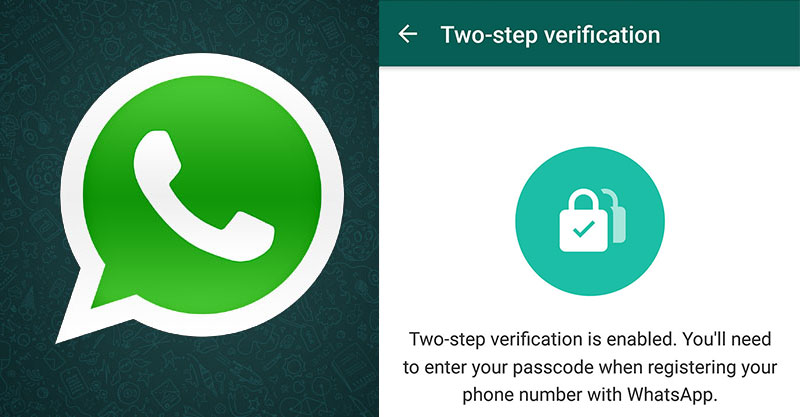
Whatsapp has officially rolled out the two-step verification feature for all the users of Windows, iOS and Android platforms. This big step was taken by the company to increase the security of its 1.2 billion users.
The popular messaging app which is owned by Facebook introduced the two-step verification for the beta users of Windows and Android in November. However, the new feature is optional. You can either go ahead and use the feature or continue using the app normally. The messages that you send in the WhatsApp are already encrypted.
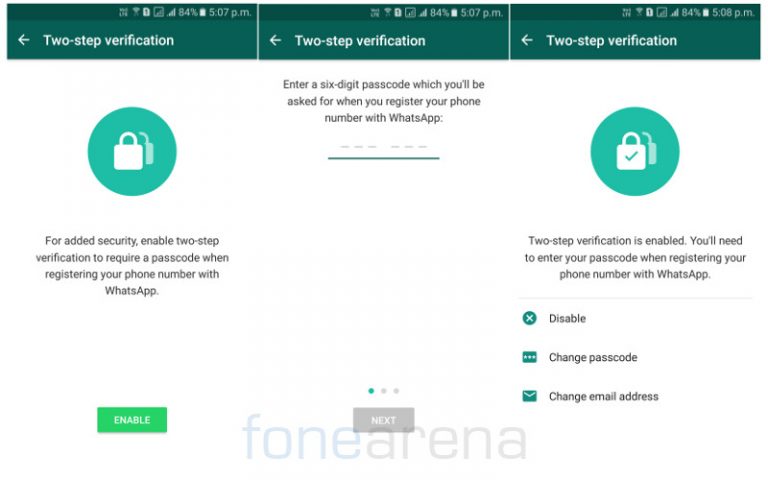
How to use the two-step verification in WhatsApp?
- To use the two-step verification feature, you will first have to enable it. You can do so by navigating to WhatsApp –> Settings –> Account –> Two-Step Verification –> Enable.
- Once this feature is enabled, every time you verify your phone number on WhatsApp, it will request you to enter the six-digit passcode which you choose.
- In case if you have forgot the passcode, you can use your email address to reset it. However, the WhatsApp has said that email address will not be verified. So, you will have to make sure that you enter the right email address.
Let us know your views on the two-step verification feature in WhatsApp by commenting in the comments section below.
For more tutorials, please visit our TUTEZONE section.




