
We know that if we delete any important file, picture, music, video and other important stuff from PC and tablets those files goes into recycle bin (well if you haven’t shift deleted it). But, when it comes to the smartphones once you delete a file it just gone. Although, we do have option to get those file back but it long and tedious process through other software and apps. Would not be it better if we will have Recycle bin feature in our Android smartphone?
We have brought two simple method to install recycle bin feature on your smartphone, to help you get back the crucial files if you have deleted them accidentally.

ES File Explorer (File Manager) allows you to share, move, copy, rename and delete files to and from your any of your storage whether they are stored your microsSD, device memory, cloud storage account or local area network. It also lets you browse and access files by category along with recovering files from recycle bin.
Steps to use ES File Explorer on Your Android Smart Phone
a. Install the ES File Explorer and enable the Recycle Bin Option.
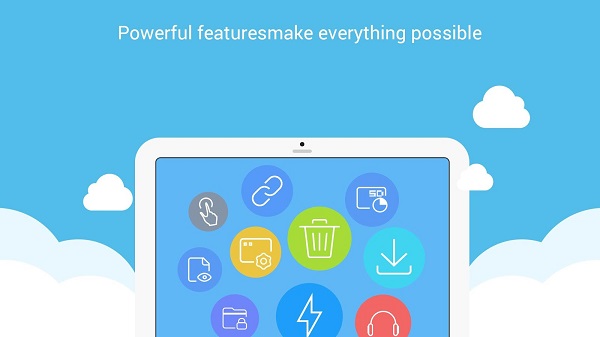
b. Files can be stored and browse in category.
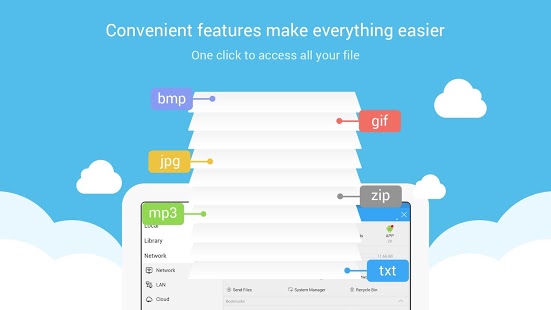
2. Dumpster

Dumpster app just work like the recycle bin on your pc. You don’t need to even backup your data as it provides ability as cloud backup tool (Dropbox, Microsoft OneDrive, and Google Drive). This one tool can easily backup your file, restore from the cloud to your phone with a tap and your data is also safe with it.
Steps to use Dumpster on Your Android Smart Phone
1. Download and install the app on your Android smartphone. Once installed you will have option to browse the media files and store it in the app.

3. You can also schedule to delete the old items automatically.

Let us know your thought about these two apps and about you experience if you had deleted some crucial files and had lot of trouble to get it back.



