
Ola is serious about making its services very easy for the customers in India. The cab booking service has recently rolled out a new feature that will allow the customers to book a cab via offline without using the internet connection. The company has said that the feature will be displayed automatically when you are offline. Here in this post, we are going to guide you on how to book an Ola cab offline.
How to book Ola cab offline?
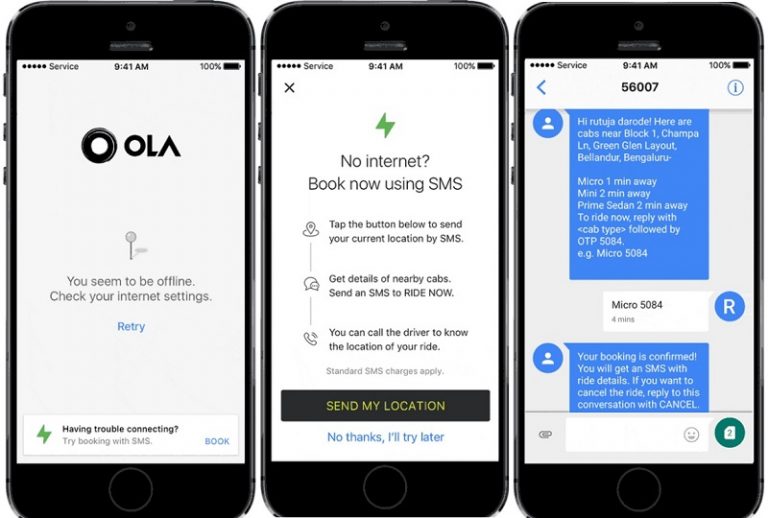
- As mentioned earlier, you will see the option to notify the Ola team via SMS when you are using the app offline.
- Now, send the current location and wait for an SMS that will include the details of your booking such as driver details etc.
- Every message that you send will cost you 3 bucks.
Ola had allowed the users to book a ride earlier. But the company went ahead with app-only model in July 2015 as more number of reservations were made via app. Similarly, Uber had also launched an offline feature, “Dial on Uber” back in August which allows the users to book the cab without even having to download the app.
Also read: You can now book an Ola cab using Siri.




