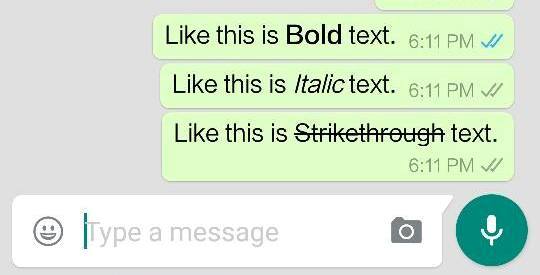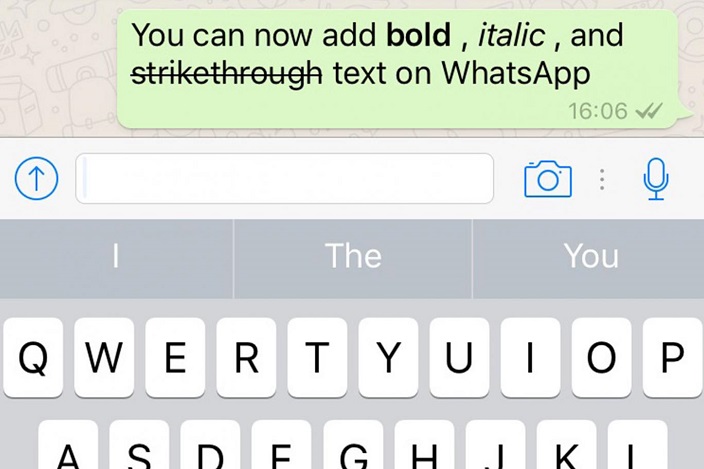
WhatsApp one of the best text messaging apps had earlier rolled out an WhatsApp update to format the text in messages to the Android beta users and it is now rolling out the same to the stable users as well globally. The beta update allowed the users to add only bold and italics formatting and now the WhatsApp messaging apps is rolling out the stable update with the bold, italics and text formatting. However, here in this post we are going to guide you on how to send a text message after adding bold, italics and Strike through text formatting to WhatsApp Messages.
Also Read: You can now quick reply WhatsApp notifications in Android.
How to do text formatting in WhatsApp?
- To text-format a WhatsApp text message, you will first have to download the latest version 2.12.535 of WhatsApp for Android and 2.12.17 on iOS. If you haven’t got the update yet, please be patient. It might take some time as the update has been downloaded globally.
- The next step involves typing the message within the necessary quotation marks.
For bold, you will have to type the text in between the asterisks. Eg: *bold* (bold)
For italics, you will have to type the text in between the underscores. Eg: _italics_ (italics)
For strikethrough, you will have to type the text in between the tildes. Eg: ~tilde~ (strikethrough)
That’s it. Following the steps mentioned will format your WhatsApp text according to your choice.
Text formatting in a way makes everyone a programmer as the text has to be placed within the asterisks or underscores or tildes which are much like the tags in HTML or CSS.
Do you think the integration of this feature in what’s app will draw the people to WhatsApp code and program in the real life? Let us know your views in the comments. We would like to hear from you after you upgrade WhatsApp and use this feature yourself.
You might also like our NEWS section that contains exclusive articles on latest technology related updates. Trust me, you will be glad that you paid a visit there.