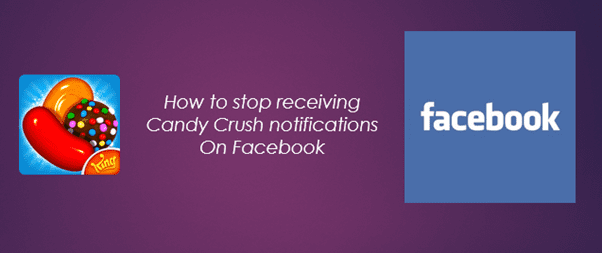
Facebook one of the most used social networking site that most of the people are using all over the world. But, along with all the great features that this site provides there are few things which literally makes us crazy. One of them is receiving “Candy Crush” request. The invitation is like a nuisance for most of us but the people who are sending it are getting few rewards and thus they never stop sending the requests to us.
Don’t Miss: Group Video calling in Facebook Messenger; How to use it?
Because the more invitation they sent to us they get some kind of reward in their game and new features gets enable for them. Of course we don’t want to ask them to stop sending it but we have a feature in Facebook and if we enable this feature we will be able to stop getting notification ever on the Facebook.
Here are the simple steps to stop Candy Crush Saga requests on Facebook by unchecking application invite in your Facebook mobile app.
1. Click “Setting” in Facebook’s mobile app.
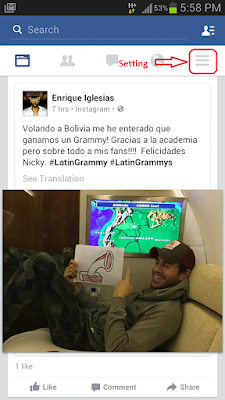
2. Click on “Account Settings”.

3. Click on “Notifications.”

4. Click on “Mobile”.
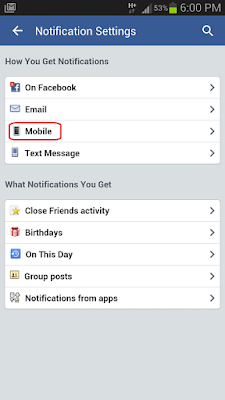
5. Scroll all the way down, and un-check “Application Invites.”
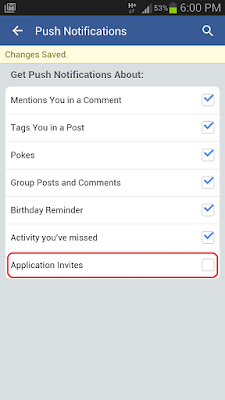
Once you have enabled the changes in the settings of your Facebook app, you are all set to go from receiving irritating app requests anymore. This feature does not only stop Candy Crush request but all the gaming app request.
So, if you want to get notifications again you can uncheck the option.
You might also like our TUTEZONE section which contains exclusive tutorials on how you can make your life simpler using technology.




Really usefull for me sir thanks to u