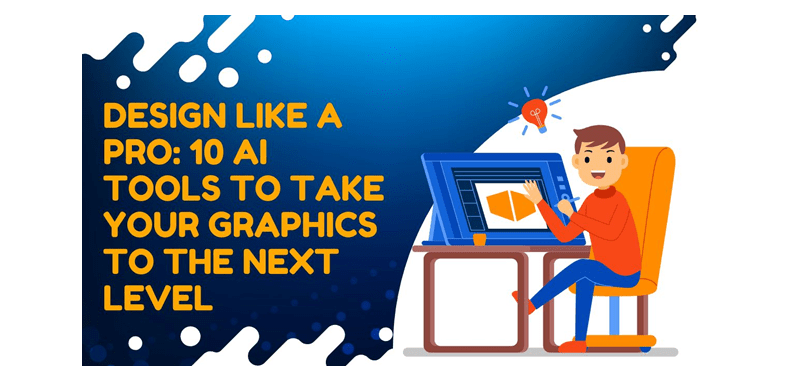
In today’s digital landscape, where visuals are crucial in capturing attention and conveying messages, graphic design has become more important than ever. It can shape perceptions, communicate ideas, and leave a lasting impact on the audience.
Unleash Your Creativity with AI-Driven Design Tools
Artificial Intelligence (AI) has revolutionized the field of graphic design by offering powerful tools and capabilities that enhance creativity and efficiency. AI tools have the potential to take your design skills to new heights and enable you to create stunning visuals that resonate with your audience. Also, read about how to fix a Graphic initialization failure.
Understanding AI Tools for Graphic Design
Exploring the Power of AI in Graphic Design
AI tools in graphic design encompass a wide range of applications, from automated design suggestions to advanced image processing. By harnessing the capabilities of AI, designers can streamline their workflows, improve productivity, and unlock new possibilities in their creative process. Whether you’re a freelance designer, an in-house design team, or a custom AI development company, integrating AI tools into your design workflow can revolutionize the way you create and deliver visually stunning graphics.
Boost Your Design Skills with AI Tools
AI tools provide designers with innovative features and functionalities that can augment their design skills. From intelligent selection and object removal to automatic tracing and image optimization, these tools empower designers to achieve professional results easily.
Top 10 AI Tools for Graphic Design
Tool 1: Canva
Canva: Your Ultimate Design Companion
Canva is a versatile AI-powered tool that offers a user-friendly interface and a vast collection of templates, allowing you to create visually appealing designs effortlessly. With its customizable design elements and typography options, Canva provides the flexibility to bring your creative visions to life.
- Extensive Library of Design Elements: Canva offers a vast collection of design elements, including icons, illustrations, and stock photos, enabling designers to create visually stunning graphics.
- Collaboration and Teamwork: Canva allows multiple users to collaborate on design projects, making it easy to share ideas, provide feedback, and work together in real-time.
- Branding and Consistency: Canva provides brand kits that allow designers to maintain consistent branding throughout their designs, ensuring a cohesive and professional look.
Tool 2: Adobe Photoshop
Mastering Graphic Design: Unleash the Power of Photoshop
Adobe Photoshop, renowned for its extensive features, incorporates AI to revolutionize graphic design. Its AI-powered smart selection and object removal capabilities enable precise and efficient editing. Advanced photo manipulation tools, such as content-aware scaling, help create stunning visual effects.
- Advanced Photo Manipulation: Photoshop’s AI-powered content-aware scaling and object removal tools enable precise editing and seamless manipulation of images.
- Creative Filters and Effects: With a wide range of AI-driven filters and effects, Photoshop allows designers to add artistic touches, enhance colors, and create unique visual styles.
- Integration with Creative Cloud: Photoshop seamlessly integrates with other Adobe Creative Cloud applications, enabling designers to work across different platforms and access a comprehensive suite of design tools.
Tool 3: Adobe Illustrator
Dive Into Vector Design: Harness the Potential of Illustrator
Adobe Illustrator utilizes AI to enhance vector-based graphic design. Its automatic tracing and image optimization features allow designers to effortlessly convert raster images into scalable vectors. Moreover, custom AI development companies can easily color harmonization and pattern-generation tools to empower designers to create visually captivating graphics.
- Automatic Tracing and Image Optimization: Illustrator’s AI capabilities enable the automatic tracing of raster images, easily converting them into scalable vector graphics. It also offers image optimization tools to enhance the quality of images.
- Precision and Control in Typography: With AI-powered typography features, Illustrator provides precise control over letterforms, spacing, and alignments, allowing designers to create professional-looking typographic designs.
- Dynamic Symbols and Artboards: Illustrator’s AI-driven symbol and features enable designers to create reusable design elements and easily manage multiple design variations, enhancing efficiency and consistency.
Tool 4: Sketch
Designing Interfaces Made Effortless with Sketch
Sketch is a powerful tool for interface design, offering AI assistance to streamline the design process. With symbol and style libraries, designers can rapidly prototype and maintain consistency. Collaboration features, like collaborative commenting and design feedback, facilitate seamless teamwork.
- Smart Layouts and Responsive Design: Sketch’s AI assistance helps designers create adaptive designs with smart layouts that automatically adjust based on screen sizes and orientations.
- Prototyping and Interactive Mockups: With Sketch, designers can create interactive prototypes and mockups, allowing stakeholders to experience and provide feedback on the user experience before development.
- Seamless Design Collaboration: Sketch enables designers to collaborate efficiently by providing shared libraries, version control, and real-time commenting, fostering a streamlined design workflow.
Tool 5: Figma
Collaborate and Create: Unlock Your Design Potential with Figma
Figma stands out with its real-time collaboration capabilities, allowing designers to collaborate seamlessly. A custom AI development company features like the auto layout and responsive design streamline the creation of adaptive designs. Additionally, version control and design component libraries ensure efficient handoff and iteration.
- Real-time Collaboration and Co-editing: Figma’s AI-powered collaboration features allow multiple designers to work simultaneously on the same project, providing a seamless experience for remote teams.
- Auto Layout and Responsive Design: Figma’s auto layout feature automates responsive design creation, ensuring consistency across different screen sizes and devices.
- Design Handoff and Prototyping: Figma simplifies the design handoff process by providing interactive prototypes, design specs, and developer-friendly assets, facilitating smooth communication between designers and developers.
Tool 6: Gravit Designer
Elevate Your Designs with Gravit Designer
Gravit Designer leverages AI-powered layout suggestions and advanced vector editing tools, empowering designers to create visually stunning graphics. Its integrated design sharing and feedback collaboration features foster efficient communication and collaboration within design teams.
- AI-Powered Layout Suggestions and Templates: Gravit Designer offers intelligent layout suggestions and pre-designed templates, inspiring designers and speeding up the design process.
- Advanced Vector Editing and Effects: With Gravit Designer’s AI-driven vector editing capabilities, designers can create intricate shapes, apply complex effects, and achieve precise control over every design element.
- Seamless Export and Sharing: Gravit Designer allows designers to export their designs in various formats and seamlessly share them with clients or team members, ensuring efficient collaboration and feedback.
Also Read: Why Is Graphic Design Important for Any Business?
Tool 7: Piktochart
Infographic Design Simplified: Discover the Power of Piktochart
Piktochart offers AI-powered templates that simplify the creation of engaging infographics. Its user-friendly interface and customizable data visualization options enable designers to present complex information in a visually appealing and easily understandable manner. Integration with various platforms facilitates the seamless sharing and embedding of infographics.
- AI-Powered Infographic Templates: Piktochart offers a wide range of customizable infographic templates powered by AI that simplify the creation of visually appealing data visualizations.
- Data Visualization and Chart Customization: Piktochart’s AI features enable designers to import and transform data into meaningful visual representations, making complex information easier to understand.
- Integrations and Embedding: Piktochart allows designers to integrate their infographics into various platforms and websites and embed them in presentations or blog posts, ensuring wider reach and engagement.
Tool 8: Easil
AI-Driven Social Media Design: Elevate Your Brand with Easil
Easil provides AI-driven design automation tailored specifically for social media platforms. With its extensive templates and image libraries, designers can create visually stunning social media graphics effortlessly. Collaboration and team management features enable efficient teamwork and consistent brand representation.
- AI-Generated Design Suggestions: Easil provides AI-driven design suggestions and recommendations, helping designers create eye-catching social media graphics that align with their brand aesthetics.
- Tailored Templates and Image Libraries: Easil offers a vast selection of customizable templates and a rich library of high-quality images, empowering designers to effortlessly create captivating social media visuals.
- Collaboration and Team Management: Easil’s collaboration features enable designers to collaborate with team members, manage design projects efficiently, and maintain brand consistency across social media platforms.
Tool 9: Designhill
From Concepts to Creativity: Explore Design Hill’s AI Capabilities
Designhill is not just limited to AI-powered logo and brand identity creation tools; it is also a leading custom AI development company. It empowers businesses to create professional-quality designs efficiently through its AI-driven capabilities. Whether you’re looking for professional logo design or brand identity solutions, Designhill’s AI tools offer a seamless experience tailored to your specific requirements.
- AI-Powered Logo and Brand Identity Creation: Designhill’s AI tools assist in generating professional logos and brand identities by analyzing design preferences and providing relevant suggestions.
- Customizable Design Contests and Freelancers: Designhill offers AI-powered design contests where businesses can receive multiple design submissions from freelancers, allowing them to choose the best design that meets their requirements.
- Design Marketplace for Diverse Creative Needs: With Designhill’s design marketplace, businesses can explore various design services, from logo design to website design, catering to their unique creative needs.
Tool 10: Pixlr
Unleash Your Photo Editing Skills with Pixlr
Pixlr enhances photo editing with AI-enhanced capabilities and a user-friendly interface. Its one-click filters and adjustments enable quick and easy enhancements, while creative overlays and borders offer unique effects. The browser-based convenience of Pixlr ensures flexibility and mobility in photo editing.
- AI-Enhanced Photo Editing and Retouching: Pixlr leverages AI to provide intelligent photo editing tools that enhance images, remove imperfections, and adjust colors automatically.
- Advanced Filters and Adjustments: Pixlr offers a comprehensive collection of AI-powered filters and adjustments, enabling designers to apply creative effects, enhance details, and transform photos.
- Browser-Based Convenience and Mobility: Pixar’s browser-based platform allows designers to access their photo editing tools and projects from anywhere, ensuring flexibility and convenience in their design workflow.
Conclusion
Embrace the Future of Design with AI Tools
Integrating AI in graphic design opens up endless possibilities for designers to unleash their creative potential. By embracing AI tools, designers can enhance their skills, streamline workflows, and create visually stunning graphics that captivate audiences.
Designers must embrace these tools as AI advances and stay at the forefront of innovation. By exploring and experimenting with AI-powered graphic design tools, designers can discover new techniques, push creative boundaries, and elevate their graphics to the next level. Whether they are working as independent designers, part of a custom AI development company, or seeking collaboration with one, leveraging the power of AI can revolutionize their design process and deliver exceptional results.
You might also like our TUTEZONE section which contains exclusive tutorials on making your life simpler by using technology.




